-
-
products
-
resources
-
support
-
company
-
Login
-
ReviverSoft
Answers
Get Answers from our
Community of Computer Experts-
Home
-
Resources
-
Questions & Answers
- License key does not work - why?
License key does not work - why?
 i like this question1 Likes ItFollowexisting license key does not work!Operating System:Answer this question
i like this question1 Likes ItFollowexisting license key does not work!Operating System:Answer this question0 votes
00Hi Siegfried,
There are some common reasons why this registration issue might happen and I have listed them below:- If you copy a space at the start or end of the license code, it will cause the license code not to work.
- If you are using the license details from a different product, you will be unable to complete the activation. All ReviverSoft products are different and require separate purchases and licenses. You need a license code for your purchased product only.
- If you have typed in the license code incorrectly, it will not work. In order to avoid this, you should copy the complete license code from your purchase confirmation email and then paste it directly into the activation window.
- Do ensure that your internet connection is working correctly and that you have checked your firewall settings. You can either temporarily disable your firewall or add an exception for the Reviversoft product.
- Do a check of your computer’s date and time. An incorrect date might cause the reviversoft server system to think that your license code has already expired.
Also if you have got a wrong key with you, you can double check it by using Reviversoft help below:- You can retrieve it using the Lost Code tool, by having the license details sent to the email address used for your purchase.
- View all your licenses by visiting the ReviverSoft account section
If it still doesn't work, then you can send an email to support@reviversoft.com stating that you are not able to register the product using the key from your end.
An executive will surely help you out. Also, include your account details in the mail so that its easy to track your details at the earliest.
Thanks,
Lokesh
0 votes
000 votes
00Welcome to Reviversoft Answers
ReviverSoft Answers is a place to ask any question you have about your computer and have it answered by the expert community.Post your question
Ask your question to the community nowSimilar questions
When I connect an external microphone to the jack, it is not working. I can see it in the "Sound" tab, but the levels is very low. I have tried with several microphones.VIEW ANSWERS40Show full questionStarted happening about 3 weeks ago at the same time as I had the HD replaced.VIEW ANSWERS19Show full questionmein pc ist put mochte nun reviversoft auf mein laptop registriren wie geht das und was muß ich tunVIEW ANSWERS19Show full questionHaving trouble with your PC?Complete a free PC scan using Driver Reviver now.DownloadStart Free Scan -
