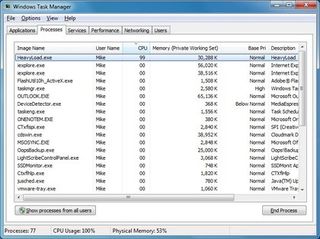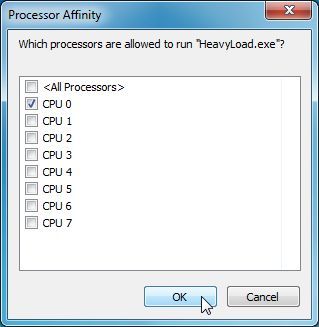-
-
products
-
resources
-
support
-
company
-
Login
-
ReviverSoft
Answers
Get Answers from our
Community of Computer Experts-
Home
-
Resources
-
Questions & Answers
- cpu is running alot
0 votes
00Hi Kyle,
The average Windows PC is permanently busy, constantly juggling system resources between the 50 or more processes it's running at any one time.
So your first step should be to try and regain control over your system, reducing the impact of the resource-hogging app and allowing access to other programs again.
Press Ctrl+Shift+Esc to launch Task Manager, then, click the Processes tab and choose "Show processes from all users". You should now see everything running on your PC at the moment. Then click the CPU column header to sort by CPU usage, and look for the process that's the most demanding. (No CPU column? Click View > Select Columns, check the "CPU Usage" box and click OK.)
Once you've discovered the offending process, right-click it and select Set Priority > Low. This tells Windows that just about everything else you're running is more deserving of CPU attention, and may make a very small difference in system responsiveness.
Now right-click the process again, select Set Affinity, and clear all but one of the CPU boxes. The "Processor Affinity" setting tells Windows which CPU cores are allowed to run a particular application, and so by restricting it to one you'll free up the others for the rest of your programs.
The results should be visible immediately, with CPU usage dropping and other programs becoming usable again. Switch to any applications that contain unsaved work, or that you need to be sure are closed properly (your email client, say), save any documents and close them down. And then close everything else non-essential, to simplify your system: all running applications, any system tray icons that are surplus to requirements, the lot.
Regards,
Lokesh
Welcome to Reviversoft Answers
ReviverSoft Answers is a place to ask any question you have about your computer and have it answered by the expert community.Post your question
Ask your question to the community nowSimilar questions
Started happening about 3 weeks ago at the same time as I had the HD replaced.VIEW ANSWERS19Show full questionthe problem started five days ago but before on gui icons would get very large even when checked as 'classic' iconsVIEW ANSWERS4Show full questionShow full questionHaving trouble with your PC?Complete a free PC scan using Driver Reviver now.DownloadStart Free Scan -