-
-
products
-
resources
-
support
-
company
-
Login
-
ReviverSoft
Answers
Get Answers from our
Community of Computer Experts-
Home
-
Resources
-
Questions & Answers
- Can I get my refund please? its make my life even worse!
Can I get my refund please? its make my life even worse!
 i like this question0 Like ItFollowI did not understand the system and it deleted most important files I was requested, so had reinstall my operating system.
i like this question0 Like ItFollowI did not understand the system and it deleted most important files I was requested, so had reinstall my operating system.
I bought this software to clean my laptop and make it faster but it did otherway around.
Mac Book Air, not sure but it's doesn't do what it asked for?Operating System:Mac OSAnswer this questionbest answerHi Zia,
MacReviver includes all of the essential tools to help you clean, optimize and maintain your Mac and restore its performance and stability. MacReviver also includes a bonus Anti-Theft Protection feature that gives you an added layer of security against the theft of your Mac.
You can easily free up the disk using the below steps:
1.Determine how much disk space you have
Open Disk Utility (Finder > Applications > Utilities > Disk Utility), then click your disk then click info, as seen in the following screen shot: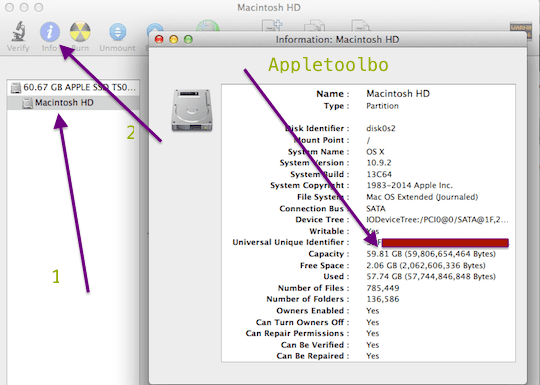
2.Delete items you no longer need
Move files you do not need to the Trash or select an item you want to delete and press command+delete. Then empty your trash by selecting Empty Trash from the Finder menu.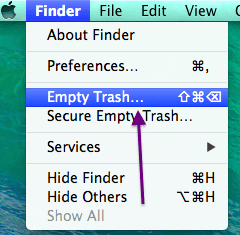
Also note that some applications, such as iPhoto, iMovie and Mail, have their own Trash. So you may want to empty their trash too. Here is how:- Mail: click Mailbox > Erase Deleted Items > In All Accounts, and Mailbox > Erase Junk Mail. (instead of deleting, you may also consider archiving your email, see #6: Compress your items below)
- iPhoto: click iPhoto > Empty iPhoto Trash.
- iMovie: click File > Move to Trash or File > Move Rejected Clips to Trash.
Anything you download from the Internet are stored in the Downloads folder.
First check to make sure that you do not need any of these items. Click Finder then download. And drag any item you do not need to the Trash then empty the trash. For instance you may want to delete the disk image (.dmg) files.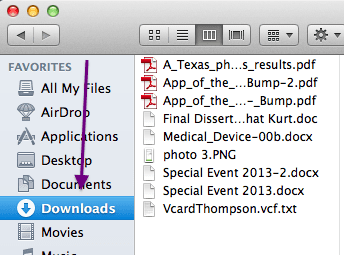
4.Delete apps you no longer use
Open your Applications folder and delete any apps that you no longer use.
If you want to delete/uninstall an app that you purchased from the Mac App Store, open Launchpad then press and hold down the app icon that you want to remove, when they jiggle, click the delete (x) button.
If you want to remove other apps, drag the app icon to the trash then empty the trash.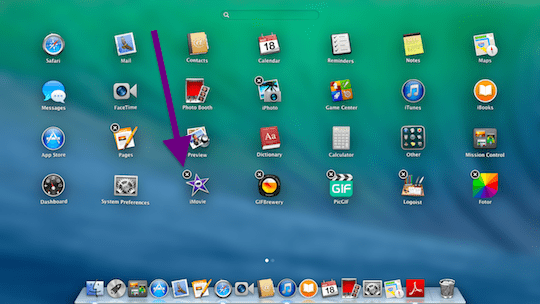
5.Move files to another disk
You may want to consider moving items (such as photos, large files, movies, etc.) to another disk, such as an external drive, USB drive, DVD, or cloud storage.
6.Compress large items
You may want to compress your files because compressed files take up less storage space.
Here is how you can locate large files so you can compress:- Select Finder > Go > Home > File > Find then open the Kind menu, then select Other. Now check the checkbox for File Size. Now enter a file size (e.g. 50MB) and find items that are larger than 50MB.
- To compress items, simple choose a file to compress and press control+click then choose Compress.
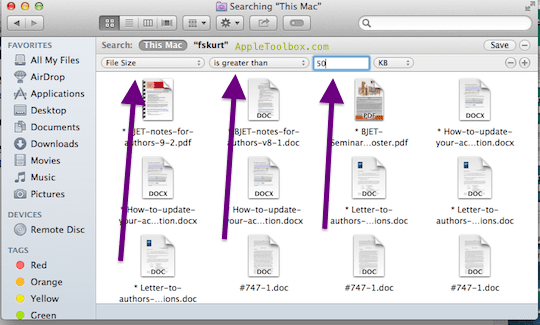
- If you want to archive your emails, launch the Mail app, select a folder to archive, e.g. the Inbox, drag it to the desktop. Now you will see a mbox folder. Then control-click on this folder and select “Create Archive of ‘Inbox.mbox'” then delete the messages from Mail.
You may clean up a variety of System logs and temporary files to increase your Mac’s disk space.
But if you still want to get a refund on your purchased product, you can contact support team at the below link:
https://www.revivers...
I hope this helps.
Regards,
Lokesh
There are no answers yet.
Welcome to Reviversoft Answers
ReviverSoft Answers is a place to ask any question you have about your computer and have it answered by the expert community.Post your question
Ask your question to the community nowSimilar questions
I kept getting the blue screen with Driver Power State Failure error message and then my computer would restart. I found your product and it did not happen any more. I just purchased an anti-virus (kaspersky) and now it is doing it again. It is so frustrating. My computer is only 6 months old. It is a Asus desktop.VIEW ANSWERS8Show full questionI have had Driver Reviver since Jan 2013 and it just started giving me this error message today on October 6th, 2013.VIEW ANSWERS19Show full questionShow full questionHaving trouble with your PC?Complete a free PC scan using Driver Reviver now.DownloadStart Free Scan -
