-
-
products
-
resources
-
support
-
company
-
Login
-
ReviverSoft
Answers
Get Answers from our
Community of Computer Experts-
Home
-
Resources
-
Questions & Answers
- my computer wont connect to the internet
0 votes
00Hi Leanne,
If your internet connection is not working, then the first thing you should try is to reset your browser proxies.- Open Internet Explorer.
- Click on "Tools" and then select "Internet Options".
- Click on the "Connections" tab and click the "LAN Settings" button at the bottom.
- Uncheck "Use a Proxy server for your LAN".
- Click OK to close the Local Area Network (LAN) Settings window.
- Click OK to close the Internet Options window.
- Click on Security Settings
- Click on Custom Level button
- Go right down all the settings, which is a fair way down the page, to Display Mixed Content.
- Click Enable
- Apply and OK
You can remove first-party and third-party cookie information and data from your devices.- On your computer, open Google Chrome.
- In the top right, click the Menu
.
- Click Settings
Show advanced settings.
- In the "Privacy" section, click Content settings.
- Under "Cookies," click All cookies and site data.
- To delete all cookies, click Remove all.
- To delete a specific cookie, hover over a site, then click the
that appears to the right.

If it still doesn't work, Go to START ->Run and type "cmd" followed by the following commands in the Command Prompt:
ipconfig /release
ipconfig /all
ipconfig /flushdns
ipconfig /renew
netsh int ip set dns
netsh winsock reset
I hope this helps in solving this issue.
Regards,
Lokesh
0 votes
00Hi Leanne,
Thank you for posting your concern's here.
I am sorry to hear about the internet connection problem you are experiencing.
If you would like to solve the issue, please consider the following solutions given below.- Run the Network Repair tool
- Click on Start.
- Select on Control Panel.
- Select on Network Connection.
- Right-click on the LAN or Internet connection you wish to repair.
- Click Repair from the drop-down menu.
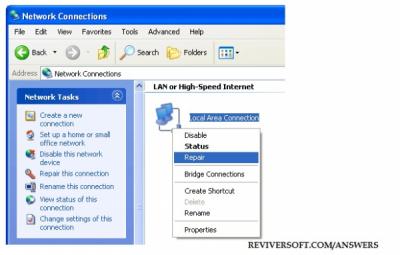
6. If you have been able to successfully repaired the connection message should show that the repair is completed.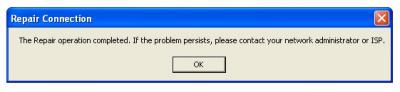
- Check your Internet Cable
I hope these solutions above helps you with your internet connection problem.
If you have any other questions, please let me know.
Sincerely,
Christian
Welcome to Reviversoft Answers
ReviverSoft Answers is a place to ask any question you have about your computer and have it answered by the expert community.Post your question
Ask your question to the community nowSimilar questions
I have had Driver Reviver since Jan 2013 and it just started giving me this error message today on October 6th, 2013.VIEW ANSWERS19Show full questionShow full questionMi computadora prende y tarda mucho despues me sale un mensaje con una carita triste :( despues me dice que se solucionara pero no pasa nada solo se reinicia y vuelve a pasar lo mismo. Ayuda!!!!VIEW ANSWERS5Show full questionHaving trouble with your PC?Complete a free PC scan using Driver Reviver now.DownloadStart Free Scan -
