| Ние се стремим да локализираме нашия сайт в колкото се може повече езици, колкото е възможно, но тази страница в момента е машина за превод, използвайки Google Translate. | близо |
-
-
продукти
-
източници
-
поддръжка
-
компания
-
Влизане
-
.j File Extension
Разработчик: OracleТип на файла: Java Source FileВие сте тук, защото вие имате файл с разширение файл, завършващ в .j. Файлове с разширението на файла .j може да се стартира само от някои приложения. Това е възможно, че .j файлове са файлове с данни, а не на документи или на медии, което означава, че не са пригодени за гледане на всички.какво е .j файл?
Източник файл Java съдържа изходния код, свързан с приложение, разработено с езика Java програмиране, както и съответните Java изходните файлове са посочени в заявлението за Java, когато потребителят искания за набор от функции, които изискват данни, съдържащи се в изходния файл Java. Съдържанието на източник файл Java може да включва локации Регистър на други програмни файлове, необходими на свързано приложението да предостави на потребителя набор от функции, съответстващи на определени функционалности поискани от потребителя от прилагането. Тези Java изходни файлове са интегрирани с кодиращи стандарти, използвани от Oracle за формат на J файл. Специфични изисквания за съставяне на собственост на Oracle също се изпълняват в източник файл Java. Файлове приложените с .j разширението са Java изходни файлове, разработени с подкрепата мултиплатформена съвместимост, който много прилича на по-голям Java програма, свързана с източник файл Java. A прилагане Java, разработен с източник файл J може да се отвори и симулирано използване на Oracle Java Virtual Machine софтуера. Тази програма има версии, разработени за компютри, работещи на Microsoft Windows-базирани системи, а друга версия е предназначена за Mac платформи. Линукс потребителите също могат да създават, отворена и да симулират определени функционалности, въведени от даден автор на програма Java с J файл с помощта на Oracle Java Virtual Machine версия за Linux платформи.как да отворите .j файл?
Стартиране на .j файл, или всеки друг файл на вашия компютър, чрез двукратно щракване върху нея. Ако вашите файлови асоциации са създадени правилно, приложението, което е писано, за да отворите .j файл ще го отворите. Това е възможно, може да се наложи да изтеглите или закупуване на правилното прилагане. Възможно е също така, че имате правилното прилагане на вашия компютър, но .j файлове все още не са свързани с него. В този случай, когато се опитате да отворите .j файл, можете да кажете Windows кое приложение е правилната за този файл. От този момент нататък, откриване на .j Ще се отвори файл на правилното прилагане. Кликнете тук, за да се определи .j файлови грешки асоцииранеприложения, които отварят .j досие
 Oracle Java Runtime Environment
Oracle Java Runtime EnvironmentOracle Java Runtime Environment
The Java Runtime Environment was developed by Oracle and this is a very useful application today as most of the programs offline and online use Java technology. This application is used on most operating systems to allow users to run applications that require Java whether they are Java plug-ins or Java Web start. This application belongs to the Java Development Kit, wherein it is known as a set of tools that is used for Java application development. The Java Runtime Environment also features a Java virtual machine and this is the feature that enables Java applications to run on a certain operating system. This virtual machine makes up an ideal environment for creating applications with Java. It contributes a lot to convenience for users when it comes to opening Java applications. This software is available in different languages as well as runs on Windows, Linux and MAC operating systems. Also, this is one of the applications used to open JAR files which stand for Java Archive Files.gVimgVim
gVim is a free, open-source, highly configurable, feature-rich portable text editing software for programmers. It is known as the “programmer’s editor”. You can write codes efficiently with syntax highlighting in various languages, and has features such as search and replace for regular expressions. It has pop-out menus for easy access with a layered interface to enable you to work on multiple documents. gVim is the improved version of vi editor that is run on most Unix systems. It is bundled with another version of gVim to work in a Notepad-like manner called Easy Vim or evim or gVim Easy. It runs on Windows Vista, Windows 7, Windows 8, Windows 2000 and Windows XP. The latest version is version 7.3 with changes such as text concealment, Lua interface, blowfish encryption, swap file encryption, undo for reload, persistent undo and Python 3 interface.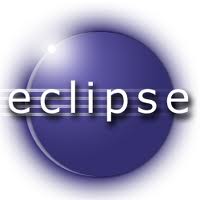 Eclipse IDE for Java Developers for Linux
Eclipse IDE for Java Developers for LinuxEclipse IDE for Java Developers for Linux
Eclipse Integrated Development Environment is a program which is uses for developing Java applications. This software allows the user to have a tool for editing Java with incremental compilation, validation, code assist, cross referencing, editor for XML, application life cycle framework for Eclipse which Mylyn and many more. The user may need the Java Runtime Environment (JRE) to work with Eclipse IDE. There are additional features which will install through update manager such as Ruby development tool kit (DLTK), Java EE Tool for Web (WTP), Reporting Tools (BIRT), Data Tools (DTP) and the Test and Performance Tools (TPTP). This software also has debugging support with hyperlink stepping, Quick Access for the enhancement of Integrated Development Environment. There is also a Quick Fix support as well as additional refactoring. This software runs with Microsoft, Mac , and other Linux Distributions. And for the hardware components, at least 1 GB RAM (2 GB would highly be recommended). Microsoft Notepad
Microsoft NotepadMicrosoft Notepad
Notepad is a basic text editor used to create plain documents. It is commonly used to view or edit text (.txt) files, and a simple tool for creating Web pages, and supports only the basic formatting in HTML documents. It also has a simple built-in logging function. Each time a file that initializes with .log is opened, the program inserts a text timestamp on the last line of the file. It accepts text from the Windows clipboard. This is helpful in stripping embedded font type and style codes from formatted text, such as when copying text from a Web page and pasting into an email message or other “What You See Is What You Get†text editor. The formatted text is temporarily pasted into Notepad, and then immediately copied again in stripped format to be pasted into the other program. Simple text editors like Notepad may be utilized to change text with markup, such as HTML. Early versions of Notepad offered only the most basic functions, such as finding text. Newer versions of Windows include an updated version of Notepad with a search and replace function (Ctrl + H), as well as Ctrl + F for search and similar keyboard shortcuts. It makes use of a built-in window class named edit. In older versions such as Windows 95, Windows 98, Windows Me and Windows 3.1, there is a 64k limit on the size of the file being edited, an operating system limit of the EDIT class. Microsoft WordPad
Microsoft WordPadMicrosoft WordPad
Files with .rtf, .openbsd, and .readme extensions are some of the files associated or which can be opened with the Microsoft WordPad. RTF files are text documents that can be created, opened, viewed, edited or changed using word processing applications for both Mac and Microsoft Windows-based computers, like Microsoft WordPad for Windows and Microsoft Word 2011 for Mac. It gives the users a wide cross compatibility support, which was the central objective for the improvement of the Rich Text Format technology, and these .rtf files can even be opened, viewed and used with database applications. The OpenBSD Unix platform is frequently utilized in computers running as Web servers of a secure network. OpenBSD files may be saved in directories of the OpenBSD system that were generated upon installation of the software applications. Files with the .openbsd extension can be opened by standard text editors, particularly well-known like Microsoft Notepad, and this text editor may also be utilized to create and edit OPENBSD files. Files with the .readme extension are text documents engaged to give users with beneficial information and specific details about certain applications installed in the system. These files can be opened, viewed and edited with a selection of text editors including Microsoft Notepad and Microsoft WordPad.една дума на предупреждение
Бъдете внимателни, да не се преименува разширението на .j файлове, или всякакви други файлове. Това няма да промени вида на файла. Само специален софтуер за преобразуване може да се промени на файл от един тип файл в друг.това, което е разширение на файл?
Файлово разширение е набор от три или четири знака в края на името на файла, а в този случай, .j. Файлови разширения ви кажа какъв тип файл и да е, и да разкажат Windows какви програми може да го отвори. Windows често се асоциира програма по подразбиране за всеки файлово разширение, така че, когато щракнете двукратно върху файла, програмата се стартира автоматично. Когато тази програма вече не е на вашия компютър, можете да получите съобщение за грешка, понякога, когато се опитате да отворите файла, свързан.оставите коментар
Коригирайте файловото разширение .j сега
Намерете и поправете грешки при асоцииране на файловете, които не позволяват този тип файлове да се отвори на вашия компютър.Стартирайте Fix Now Инсталирайте Registry Reviver®Сроден Developer Files
.framework Mac OS X Application Framework File
.mm Objective-C++ Source File
.fxc FilePackager Configuration
.scc SourceSafe Source Code Control File
.reb REBOL Script File
Компания| Партньори| EULA| Правна информация| Не продавайте/не споделяйте моята информация| Управление на моите бисквиткиCopyright © 2024 Corel Corporation. Всички права запазени. Условия за ползване | поверителност | Cookies

