-
-
products
-
resources
-
support
-
company
-
Login
-
.WPG File Extension
Developer: Corel CorporationFile type: WordPerfect Graphic FileYou're here because you have a file that has a file extension ending in .WPG . Files with the file extension .WPG can only be launched by certain applications. It's possible that .WPG files are data files rather than documents or media, which means they're not meant to be viewed at all.what is a .WPG file?
The WPG format is used mainly by WordPerfect, and it is supported by other Corel applications, such as PaintShop Pro and the CorelDRAW Graphics Suite. Free programs that can open WPG files and convert them to other image formats include Inkscape and Perfectspot. The Libwpg project also provides a free C++ library for converting WPG graphics to other formats. .wpg is the default file extension used by WordPerfect for its graphics. Most of the files with the .wpg extension can contain very complex data, which can either be bitmaps or vectors. It basically contains a header, which is the prefix area, and the graphics data, which is the record area. The value of this field is always the same because files with the .wpg file extension are never encrypted. The record area of the file with the .wpg file extension comprises a series of objects and their attributes that render the image.how to open a .WPG file?
Launch a .WPG file, or any other file on your PC, by double-clicking it. If your file associations are set up correctly, the application that's meant to open your .WPG file will open it. It's possible you may need to download or purchase the correct application. It's also possible that you have the correct application on your PC, but .WPG files aren't yet associated with it. In this case, when you try to open a .WPG file, you can tell Windows which application is the correct one for that file. From then on, opening a .WPG file will open the correct application. Click here to fix .WPG file association errorsapplications that open a .WPG file
 Corel WordPerfect office X6
Corel WordPerfect office X6Corel WordPerfect office X6
Corel has developed this software for almost thirty years. This Office suite became popular to the people. And this software works on Microsoft operating systems such as Windows, Window 7, Windows Vista and Windows Xp (SP3). 466 MHz processor, 256 RAM and for the display 800 X 600 will be just fine to operate on this application. During installation, Internet connection may require to verify the serial numbers. It can support 60 different formats including the Microsoft Office Formats. It also supports multiple monitors to improve the productivity of the user. This packed application comes with learning resources that is built-in, so tutorials are very handy. It has a feature that will resize the text to fit the number of pages. The users can view the desired file without opening the file. It has 300 + templates, 175+ photos, 10,000 clipart images, and 900+ True Type fonts. This package has word processors, Spreadsheet program, presentations, Digital Notebook, document manager, training videos, Video editor, and eBook publisher. CorelDRAW Graphics Suite X6
CorelDRAW Graphics Suite X6CorelDRAW Graphics Suite X6
Corel DRAW Graphics suite is use for designing any visual used in communication. The softwares in the package are Corel Draw X6 which is for vector illustration and for page layout. Corel PHOTO-PAINT X6 (a professional photo editing Software), CorelPowerTRACE (bitmap to vector graphics converter), Corel Website Creator x6 (use making website), Corel CAPTURE X6 (use for capturing image from the screen), Corel CONNECT X6 (an application for easy search of the content inside the computer and of local network), And Photo Zoom Pro2 (photo enlarger to see full details ). CorelDraw Graphics Suite X6 works on Microsoft Windows 7 (32-bit / 64-bit editions), Windows Vista (32-bit / 64-bit editions), Window XP 32-bit(with the latest Service Packs installed). Intel Pentium 4, AMD Athlon 64 or AMD Opteron,1 GB RAM, 1.5 GB hard disk (will require additional space during installation), Mouse or tablet, 1204 x 768 resolution, DVD Drive and Microsoft Internet Explorer 7 or higher.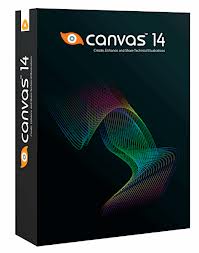 ACD Systems Canvas 14
ACD Systems Canvas 14ACD Systems Canvas 14
ACD Systems International Inc. is the developer of ACD Systems Canvas 14, which is a technical graphics solution software, that enables users to analyze data, enhance graphics and share all information with ease and rapidness. This program is designed with full-featured tools that assist users in making technical graphics and illustrations with accuracy. It consists of editing tools that vary from image editing to object illustration tools. Any results created by this program make good presentations for projects, proposals and other purposes for any line of business related to graphics and engineering. More on the features, users can work with raster images and vector graphics using the same file with the option edit by resizing and scaling objects, drawing shapes, as well as inserting stroke and fill inks or widths. There is also a tool for adding texts or labels and format dimensions, plus creating charts. With this program, users can share finished projects through presentations or publications.a word of warning
Be careful not to rename the extension on .WPG files, or any other files. This will not change the file type. Only special conversion software can change a file from one file type to another.what is a file extension?
A file extension is the set of three or four characters at the end of a filename; in this case, .WPG . File extensions tell you what type of file it is, and tell Windows what programs can open it. Windows often associates a default program to each file extension, so that when you double-click the file, the program launches automatically. When that program is no longer on your PC, you can sometimes get an error when you try to open the associated file.leave a comment

