-
-
products
-
resources
-
support
-
company
-
Login
-
.app File Extension
Developer: AppleFile type: Mac OS X Application FileYou're here because you have a file that has a file extension ending in .app. Files with the file extension .app can only be launched by certain applications. It's possible that .app files are data files rather than documents or media, which means they're not meant to be viewed at all.what is a .app file?
Files stored in the APP format are executable files integrated with data compression standards and program logic compilation specifications that are used for creating Mac OS X application files, and these files are appended with the .app extension. The content of an APP file is program logic data that is used by a built-in or third party application to implement its embedded set of functionalities and perform its intended operations in the Mac OS X platform. This program logic data is normally integrated with file and resource references, modular directives and command line sequences, which can allow the Mac OS X application to find, load and reference required component files and resource libraries for correctly deploying its features into the Mac OS X system. WinRAR can be used in Microsoft Windows to view the content of these .app files.how to open a .app file?
Launch a .app file, or any other file on your PC, by double-clicking it. If your file associations are set up correctly, the application that's meant to open your .app file will open it. It's possible you may need to download or purchase the correct application. It's also possible that you have the correct application on your PC, but .app files aren't yet associated with it. In this case, when you try to open a .app file, you can tell Windows which application is the correct one for that file. From then on, opening a .app file will open the correct application. Click here to fix .app file association errorsapplications that open a .app file
Mac OS XMac OS X
Mac OS X is an Apple product, which is a series of operating systems that is based on Unix, developed exclusively for Macintosh computers and tablets. These include MacBook, MacBook Pro, MacBook Air, Mac Pro, Mac Mini, Xserve, and iMac. However, some Microsoft applications, such as Microsoft Word, Microsoft Excel, and Microsoft Exchange Server, work with this operating system. In fact, it enables file sharing from Windows OS powered PCs to OS X computers. Generally, like other operating systems, Mac OS X is designed with friendly-user, graphical interface in which users are able to operate different tasks displayed on the desktop or from the main menu. Different applications are integrated for various uses and tasks, including typing, Web browsing, launching media player, and other typical activities a person can do with a computer. This OS can open a list of file formats from Microsoft offices (.doc,) to PDF (.pdf), photos (.jpg, .png, .gif) to audios or videos (.wav, .mpeg, .mp3) and others. It is also compatible with a variety of standard devices and peripherals like printers, scanners, cameras (webcam and digital cameras).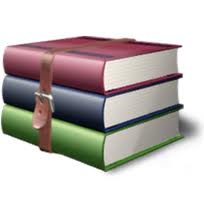 WinRAR
WinRARWinRAR
Eugene Roshal developed an application that can create RAR archives called WinRAR. It is a shareware file archiver and data compression utility released by Ron Dwight in 1993, while Alexander Roshal, Eugene Roshal's brother runs the business. WinRAR provides the complete support for RAR, which is WinRAR's original format in compression, ZIP archives, and unpacking of 7z, EXE, ISO, JAR, BZ2, UUE, ACE, GZ, TAR, LZH, ARJ and Z archives. It has multithreaded compression and can create archive with multi-volume and self-extracting. Damaged archives are provided with date redundancy through recovery record and recovery volumes for reconstruction. It also supports in the advancement in file names of Unicode and file system of NTFS. It has also AES (Advanced Encryption Standard) 128-bit key to be used optionally in archive encryption. The software is available in forty seven languages. It is written in C++ and runs with Windows 95, 98, Me, 2000, XP, Vista, 7 Mac OS X, FreeBSD, LInux (Wine required for GUI), and OS/2.a word of warning
Be careful not to rename the extension on .app files, or any other files. This will not change the file type. Only special conversion software can change a file from one file type to another.what is a file extension?
A file extension is the set of three or four characters at the end of a filename; in this case, .app. File extensions tell you what type of file it is, and tell Windows what programs can open it. Windows often associates a default program to each file extension, so that when you double-click the file, the program launches automatically. When that program is no longer on your PC, you can sometimes get an error when you try to open the associated file.leave a comment

