-
-
products
-
resources
-
support
-
company
-
Login
-
.hbx File Extension
Developer: N/AFile type: BinHex Encoded FileYou're here because you have a file that has a file extension ending in .hbx. Files with the file extension .hbx can only be launched by certain applications. It's possible that .hbx files are data files rather than documents or media, which means they're not meant to be viewed at all.what is a .hbx file?
A BinHex encoded file is a text file encoded in binary format and exported to Hexadecimal format using the Smith Micro StuffIt Deluxe 2011 software among other file compression and decompression applications. Classified as encoded files, these BinHex encoded files are saved in the HBX format and are appended with the .hbx extension. These HBX files are mainly used to convert binary data into more portable text data. The binary content of these HBX files, prior to compression and encoding, are in the 8-bit binary format, though upon compression and encoding, this binary data is converted into 7-bit text format. This means multimedia content like images, documents with digital objects and visual elements among other graphics can be compressed and encoded in the HBX format to reduce the size of these files. Primarily developed for Mac platforms, these HBX files can also be created, decompressed and opened in computers running on Microsoft Windows-based systems using the Corel WinZip 16 Pro software.how to open a .hbx file?
Launch a .hbx file, or any other file on your PC, by double-clicking it. If your file associations are set up correctly, the application that's meant to open your .hbx file will open it. It's possible you may need to download or purchase the correct application. It's also possible that you have the correct application on your PC, but .hbx files aren't yet associated with it. In this case, when you try to open a .hbx file, you can tell Windows which application is the correct one for that file. From then on, opening a .hbx file will open the correct application. Click here to fix .hbx file association errorsapplications that open a .hbx file
 Smith Micro StuffIt Deluxe 2010
Smith Micro StuffIt Deluxe 2010Smith Micro StuffIt Deluxe 2010
StuffIt Deluxe is a software program from Smith Micro Software, Inc. used for compressing, archiving, and sending files. It was specifically made for images, audio clips, PDFs, and Microsoft Office documents. It allows compression of high-quality photo or audio files, reducing only the file size but not the quality. With the password protection feature, compressed data is secured. As an archive manager, the program enables users to browse files without the need for expanding the whole set of compressed data. And through the Scheduler, simply setting the time and location will automatically backup the files. As a file delivery system, StuffIt helps users send files of up to 2GB in size through email. But subscription to the SendStuffNow service is required. StuffIt runs on PCs with an operating system of Windows XP, Vista, or 7 and free hard drive space of 40MB.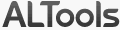 ESTsoft ALZip
ESTsoft ALZipESTsoft ALZip
In 1999, ALZip is originally developed as an internal application at South Korean software company EST soft. It is an archive and compression utility designed for Microsoft Windows to address their employees frustration with using English interface in WinZip. It can unzip 40 different file archives and can ZIP into eight different file archives like TAR, EGG, ZIP and many others. It runs in Windows 2000, Windows XP, Windows Vista with 32/64 bit, and Windows 7 with 32/64 bit. ALZip has the ability to set password using AES-128 bit or AES-256 bit encryption; span a ZIP file into ZIP files; merge spanned files in one, restore corrupted files; check for virus using your anti-virus software; create self-extracting archive (EXE) that enables users to open the archive without installing file compression program; check errors in ZIP files; and command line functions for expert users. ALZip is a shareware and is available in English, Korean and Japanese language.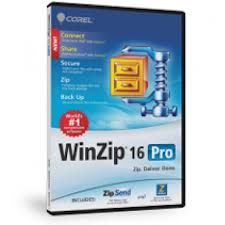 Corel WinZip 16 Pro
Corel WinZip 16 ProCorel WinZip 16 Pro
Compressing files frees up space in the hard disk, and Corel Win Zip 16 Pro can compress files into different formats. This software allows users to choose the level of compression and the compression method that they want to integrate into their files and folders. All Major compressed formats can be extracted by this application, and this compression and decompression software runs in Microsoft Windows XP, Vista And window 7. Internet connectivity is needed for activating this program. Corel WinZip 16 Pro can provide users with access to Zipsend, which is use to compress and send large files through email. This software may also provide users with access to Zipshare, which is use to upload compressed files to various social Websites. Backups are necessary for the important data of the user, and Corel WinZip 16 Pro provides an automated process for backing up files. Users can burn backups directly unto a CD/DVD or Blu-ray disc, or send the compressed files to the user’s email address for virtual backups.a word of warning
Be careful not to rename the extension on .hbx files, or any other files. This will not change the file type. Only special conversion software can change a file from one file type to another.what is a file extension?
A file extension is the set of three or four characters at the end of a filename; in this case, .hbx. File extensions tell you what type of file it is, and tell Windows what programs can open it. Windows often associates a default program to each file extension, so that when you double-click the file, the program launches automatically. When that program is no longer on your PC, you can sometimes get an error when you try to open the associated file.leave a comment

