| Vi strävar efter att visa vår hemsida på så många språk som möjligt, dock är den här sidan för närvarande maskinöversatt med hjälp av Google Translate. | stäng |
-
-
produkter
-
resurser
-
support
-
företag
-
Logga in
-
.aac File Extension
Utvecklare: N/AFiltyp: Advanced Audio Coding FileDu är här eftersom du har en fil som har ett filtillägg som slutar på .aac. Filer med filändelsen .aac kan bara användas av vissa applikationer. Det är möjligt att .aac filerna är datafiler snarare än dokument eller media, vilket betyder att de är inte avsedda att ses alls.vad som är en .aac fil?
AAC-filer innehåller komprimerad digital audio och musikdata som lagrats i Advanced Audio Coding format, och dessa filer bifogas med .aac förlängning. Digitala ljuddatakomprimering och kodning specifikationer genomförs i innehållet i en AAC-fil, och dessa normer liknar protokollen integrerade i innehållet i MP3-filer, med tillägg av prestandaoptimeringar användas för att upprätthålla den allmänna ljudkvalitet och tydlighet ljuddata från den ursprungliga källan. Dessa prestanda tillägg omfattar mindre komplexa data filterbankar, effektivare hantering protokoll för 16 kHz och över ljudfrekvenser och bättre stationär eller övergående signal kodningseffektivitet. Ljudfiler som är inbäddade med Advanced Audio Coding specifikationer kan också lagras i M4A-format, vilket också är komprimerade ljudfiler bifogade med .m4a förlängning. Dessa AAC kodning specifikationer genomförs av Apple iTunes som dess standardkodningsstandarder, och mest använda mediaspelare som Winamp och Windows Media Player är också bäddat in med stöd kompatibilitet och avspelningsfunktioner för dessa .aac -filer, vilket innebär att innehållet i .aac -filer kan ses med hjälp av dessa mediespelare.hur man öppnar en .aac fil?
Starta en .aac fil eller andra filer på din dator, genom att dubbelklicka på den. Om dina filassociationer är rätt inställda, till programmet som är tänkt att öppna din .aac fil öppnas den. Det är möjligt att du kan behöva ladda ner eller köpa en korrekt tillämpning. Det är också möjligt att du har rätt program på datorn, men .aac filer är ännu inte förknippas med det. I det här fallet, när du försöker öppna en .aac fil, kan du tala om för Windows vilket program är den rätta för den filen. Från och med då, att öppna ett .aac fil öppnas en korrekt tillämpning. Klicka här för att fixa .aac filassociation felprogram som öppnar en .aac fil
 Apple iTunes
Apple iTunesApple iTunes
Apple iTunes is a software categorized as a media player computer application for playing, downloading, organizing and saving various files, which are digital audios and videos. There is also a feature that enables content managements from iPod models, iPad Touch, iPhone, and iPad. This software can be connected to iTunes Store so a user can download or buy music, videos, audio books, ringtones or even games for iPod in just a click of a button. In fact, it allows the download of various applications via the App Store for some Apple devices, which are iPod Touch, iPhone and iPad. The downside of this is that it does not enable music transfer from one device to another unit. This program is compatible for Apple’s Mac OS X version 10.6.8 and other later versions, but also works for current Windows OS such as Windows 7, Windows XP and Windows Vista, then for the upcoming Windows 8.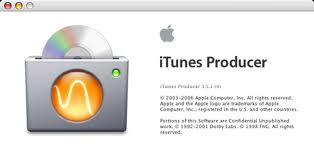 Apple iTunes Producer
Apple iTunes ProducerApple iTunes Producer
Apple iTunes Producer is a music management software that features assistance in preparing songs and other forms of audios for different applications and programs. It enables a user to encode music in AAC format type, provide details about a song, an album or a cover art, and send audio files to Apple. This same program is also used to publish books from using iBooks Author, which is an e-Book authoring software. This means that the iBooks Author must be also installed on the computer, along with iTunes and iTunes Producer in order to send any e-books you make. Anyway, whatever is sent to iTunes always require the registration or login of iTunes Connect account, which can be done in a few, quick seconds. Furthermore, iTunes Producer is handy and useful for individuals who like to create music that they want to sell and offer in iTunes for other users to buy and download. It is mostly used by aspiring musicians to sell their independent music to the world as a first step to get into the music industry.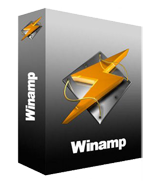 Nullsoft Winamp Media Player 5.6
Nullsoft Winamp Media Player 5.6Nullsoft Winamp Media Player 5.6
Winamp Media Player 5.6 is a popular media player for Windows. This player was developed by Nullsoft and it allows users to play multimedia content such as audio and video. The software not only provides users with all the tools they need to organize their audio and video files but it also allows them to burn and rip CDs and even sync files from mobile devices. Winamp also features a playlist editor that allows users to create and manage their song lists as well as its media library effectively organizes all the audio and video files so that they can be located in one location. This software also has visualization features wherein animated graphics can be displayed along with the music being played. This media player also comes with a customizable user interface wherein users can change skins, as well as it supports not only a large number of file formats but it also supports a lot of user-developed plug ins. Microsoft Windows Media Player
Microsoft Windows Media PlayerMicrosoft Windows Media Player
Windows Media Player Playlist (WPL) is a computer file format that keeps multimedia playlists for video and audio collections. It is an owned file format utilized in Microsoft Windows Media Player versions 9 to 12. The fundamentals of WPL files are represented in XML format. These .WPL files can be accessed and utilized by the Nullsoft Winamp Media Player 5.6 application version as well as the Roxio Creator 2012 program. WPL files are also known as Windows Media Player playlist files, which are indicated by the Microsoft Windows Media Player or the other media players with support for WPL files as reference data when users open these playlist files and begin to access the content stored in it. The top-level aspect specifies that the file's elements go after the Synchronized Multimedia Integration Language (SMIL) structure. The information contained in these WPL files are directory locations to the video files and audio content chose by the creator of the .WPL file, this enables the media player application to quickly and easily find and play the video and audio content from their directory locations. VideoLan VLC Media player
VideoLan VLC Media playerVideoLan VLC Media player
VideoLan VLC Media player is a multi-media player software that is considered to be an open source and cross platform multimedia player with framework. Thus, a product that can play most of the standard files of multimedia plus CDs, DVDs and VCDs. It also plays different streaming protocols, supported applications or devices and webcams. There is also the ability to play audios of various codecs even if there are no codec packs included: MPEG-2, WebM, MP3, WMV and MKV. This software works on most Windows computers, Mac OS X PCs, Linux and well as Unix. In addition, there is descryption for DVD which is executed via the libdvdcss library. It also has playback control support for all computers compatible with it using libcdio or libvcdinfo. On Mac computers, this media player can grab audios and videos from EyeTV applications and other devices that capture EyeTV data. On GNU and Linux, it supports encoding cards that are compatible with V4L2 and MPEG-2 which are Visiontech Kfir and Hauppage WinTV-PVR 250-350.ett ord av varning
Var noga med att inte byta namn på förlängningen .aac filer eller andra filer. Detta kommer inte att ändra filtypen. Endast speciell konvertering programvara kan ändra en fil från en fil till en annan.vad är en filändelse?
Ett filnamnstillägg är en uppsättning av tre eller fyra tecken i slutet av ett filnamn, i det här fallet, .aac. Filtillägg berätta vilken typ av fil det är, och tala om för Windows vilka program kan öppna den. Windows associerar ofta ett standardprogram för varje fil förlängning, så att när du dubbelklickar på filen, startar programmet automatiskt. När det programmet inte längre finns på din dator, kan du ibland få ett felmeddelande när du försöker öppna den associerade filen.Lämna en kommentar
Copyright © 2024 Corel Corporation. Alla rättigheter förbehållna. Användarvillkor | Integritet | Cookies

