| Vi strävar efter att visa vår hemsida på så många språk som möjligt, dock är den här sidan för närvarande maskinöversatt med hjälp av Google Translate. | stäng |
-
-
produkter
-
resurser
-
support
-
företag
-
Logga in
-
.wp File Extension
Utvecklare: CorelFiltyp: WordPerfect DocumentDu är här eftersom du har en fil som har ett filtillägg som slutar på .wp. Filer med filändelsen .wp kan bara användas av vissa applikationer. Det är möjligt att .wp filerna är datafiler snarare än dokument eller media, vilket betyder att de är inte avsedda att ses alls.vad som är en .wp fil?
WP förlängningen används i utdatafiler i Wordperfect programmet, ett ordbehandlingsprogram som utvecklats för användare med Microsoft Windows-baserade system. Filer i .WP formatet är mer allmänt känd som Wordperfect-dokument, och dessa är i huvudsak textfiler som kan innehålla sidlayout element och formatering attribut samt andra dokument presentationsobjekt anges av skaparna av de .WP filerna. Corel utvecklat Wordperfect Office X6, som kan användas för att öppna och visa innehållet i dessa WP-filer. Dessa WP dokument kan skapas av användare med Microsoft DOS (Disk Operating System) version av Wordperfect programmet. Den version av Wordperfect utvecklats för Microsoft Windows 3.1-system kan också användas för att skapa dessa WP-filer. De senaste tillskotten från Corel för Wordperfect programmet använder WPD format som en förlängning av sina utdata dokumentfiler. Mac-användare kan använda Planamesa NeoOffice program för att öppna och visa innehållet i filer med .WP förlängning.hur man öppnar en .wp fil?
Starta en .wp fil eller andra filer på din dator, genom att dubbelklicka på den. Om dina filassociationer är rätt inställda, till programmet som är tänkt att öppna din .wp fil öppnas den. Det är möjligt att du kan behöva ladda ner eller köpa en korrekt tillämpning. Det är också möjligt att du har rätt program på datorn, men .wp filer är ännu inte förknippas med det. I det här fallet, när du försöker öppna en .wp fil, kan du tala om för Windows vilket program är den rätta för den filen. Från och med då, att öppna ett .wp fil öppnas en korrekt tillämpning. Klicka här för att fixa .WP filassociation felprogram som öppnar en .wp fil
 Corel WordPerfect
Corel WordPerfectCorel WordPerfect
WordPerfect was released in the late 70s, and it was originally made in a University to be used in a Data General Minicomputer. Corel Corporation released the software in 1997 as a package. Included in the package were WordPerfect 6.2, presentations 2.1, Quattro Pro. 5.6,Shell 4.0 for DOS, Corel Editor 3.1 for DOS, ScreenExtender of Stairway Software, which is special edition software, and MergeMaster. WordPerfect version 3.5e only runs in Mac-based platforms, and it was freeware since then. Corel Corporation decided to stop developing the software for Macintosh systems. The latest Microsoft version of application is the X6 or 16.0, which is loaded with new features, such as support for multiple monitors and a document viewer for Android operating systems.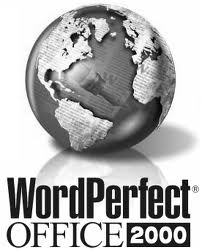 Corel WordPerfect Office
Corel WordPerfect OfficeCorel WordPerfect Office
Corel WordPerfect Suite was release in the late 90's. Since it is a package softwares concerning office task, WordPerfect 6.2.Quattro Pro 5.6, Presentation 2.1, Shell for DOS, Corel Editor 3.1 for DOS, Screen Extender and Merge Master. In addition to that are 1000 different kinds of fonts. This was known to be Borland office for Windows in the early 90's, while the next year it became Borland Office 2.0. Late that year, Novell bought it and release the packed application which includes WordPerfect 6.1, Quattro Pro 6.0, Presentation 3.0, Info Central 1.1 and Paradox 5.0 in the professional version. Of all its components, only WordPerfect can work with Macintosh systems. At this time only 466 MHz processor, 256 RAM,600 Mb Hard disk space would be needed to work with the program using The Windows Xp operating System. And there are many improvements of this software up to now. The latest version was release Last April 2012 called Word office X6, with different editions, Legal, Standard, Professional, Home and Student. Planamesa NeoOffice
Planamesa NeoOfficePlanamesa NeoOffice
NeoOffice was developed by PLanamesa Software wherein it is known as an office suite for MAC OS X. It is equivalent to OPenOffice.org as well as Microsoft Office, but it is exclusively created for MAC OS X as this was conceptualized when there was still no OpenOffice suite available for MAC computers. NeoOffice also includes a word processor, spreadsheet, presentation program, database program, graphics, and a formula program. This office suite also supports a variety of file formats for every application within the suite. For instance, the word processor also supports files created using MS Word, StarWriter, etc. as well as their spreadsheet also supports files created using MS Excel, StarCalc, etc. Neooffice has a lot of features that make users create whatever types of projects using this application easier and more enjoyable such as the NeoOffice Mobile for securely sharing NeoOffice files with other users in their computers by simply publishing a NeoOffice document to the server for NeoOffice Mobile. This allows users from different computers and mobile devices to browse and view these files securely.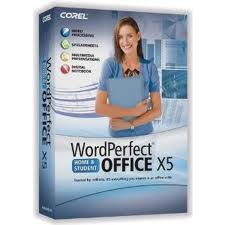 Corel WordPerfect Office X5
Corel WordPerfect Office X5Corel WordPerfect Office X5
Corel WordPerfect Office X5 integrates the familiar work experiences that the clients rely on with its new tools and capabilities that let the users create more with words, numbers and concepts. Whether it is word processing, spreadsheets or presentations or online collaborations, the application's productivity works and collaborates efficiently with all Web services, PDF tools and Microsoft Office SharePoint support. With this application, you can have the freedom to work on and share any file you choose because the application has supported more than 60 file types including the Microsoft office files in OOXML, ODF, as well as PDF. It also gives you the legendary features that allow you to control ultimately the over-all multipage documents. It has tools such as PDF suites that lets you import, edit, and export PDF documents. Whether you need to review the PDF files created electronically, you can also edit the scanned document, annotate or archive PDF/A for future use. Corel WordPerfect office X6
Corel WordPerfect office X6Corel WordPerfect office X6
Corel has developed this software for almost thirty years. This Office suite became popular to the people. And this software works on Microsoft operating systems such as Windows, Window 7, Windows Vista and Windows Xp (SP3). 466 MHz processor, 256 RAM and for the display 800 X 600 will be just fine to operate on this application. During installation, Internet connection may require to verify the serial numbers. It can support 60 different formats including the Microsoft Office Formats. It also supports multiple monitors to improve the productivity of the user. This packed application comes with learning resources that is built-in, so tutorials are very handy. It has a feature that will resize the text to fit the number of pages. The users can view the desired file without opening the file. It has 300 + templates, 175+ photos, 10,000 clipart images, and 900+ True Type fonts. This package has word processors, Spreadsheet program, presentations, Digital Notebook, document manager, training videos, Video editor, and eBook publisher.ett ord av varning
Var noga med att inte byta namn på förlängningen .wp filer eller andra filer. Detta kommer inte att ändra filtypen. Endast speciell konvertering programvara kan ändra en fil från en fil till en annan.vad är en filändelse?
Ett filnamnstillägg är en uppsättning av tre eller fyra tecken i slutet av ett filnamn, i det här fallet, .wp. Filtillägg berätta vilken typ av fil det är, och tala om för Windows vilka program kan öppna den. Windows associerar ofta ett standardprogram för varje fil förlängning, så att när du dubbelklickar på filen, startar programmet automatiskt. När det programmet inte längre finns på din dator, kan du ibland få ett felmeddelande när du försöker öppna den associerade filen.Lämna en kommentar
Copyright © 2024 Corel Corporation. Alla rättigheter förbehållna. Användarvillkor | Integritet | Cookies

