| เราพยายามที่จะ จำกัด วงเว็บไซต์ของเราในภาษามากที่สุดเท่าที่เป็นไปได้ แต่หน้านี้ในปัจจุบันคือเครื่องแปลโดยใช้ Google แปล | ใกล้ |
-
-
ผลิตภัณฑ์
-
แหล่งที่มา
-
สนับสนุน
-
บริษัท
-
ล็อกอิน (or เข้าระบบ)
-
.scm นามสกุลของไฟล์นามสกุล
ผู้พัฒนา: SmartGuyzประเภทไฟล์: ScreenCam Screen Recording Filesคุณอยู่ที่นี่เพราะคุณมีไฟล์ที่มีนามสกุลไฟล์ที่ลงท้ายด้วย .scm. ไฟล์ที่มีนามสกุลไฟล์ .scm สามารถถูกเปิดตัวโดยการใช้งานบาง เป็นไปได้ว่า .scm ไฟล์ที่เป็นไฟล์มากกว่าข้อมูลเอกสารหรือสื่อซึ่งหมายความว่าพวกเขาไม่ได้หมายถึงการจะดูที่ทั้งหมดสิ่งที่เป็น .scm ไฟล์
ScreenCam plug-in ที่ได้รับการพัฒนาโดย SmartGuys สำหรับผู้ใช้ Microsoft PowerPoint 2010 เพื่อบูรณาการเข้าไปใน SCM ไฟล์นำเสนอ PowerPoint MS ของพวกเขา ไฟล์ใน .scm รูปแบบเป็น ScreenCam ไฟล์บันทึกหน้าจอที่มีเนื้อหาวิดีโอที่พัฒนามาจากลำดับการจับภาพหน้าจอ วิดีโอจับภาพหน้าจอเหล่านี้สามารถถูกสร้างขึ้นโดยใช้โปรแกรมจับภาพหน้าจอ ScreenCam โปรแกรมนี้สามารถบันทึกหน้าจอพีซีและแปลงเนื้อหาวิดีโอที่บันทึกลงในไฟล์วิดีโอที่สามารถดูได้เก็บไว้ในรูปแบบ SCM แอพลิเคชันสามารถ StreamCam ในมืออื่น ๆ ถูกนำมาใช้ในการสตรีมเนื้อหาวิดีโอไฟล์ที่มี .scm ขยาย IBM Lotus เป็นคนแรกที่นักพัฒนาของโปรแกรม ScreenCam แต่โปรแกรมที่เป็นเจ้าของโดยขณะนี้ SmartGuyz Microsoft PowerPoint 2010 สามารถใช้ในการเปิดหรือดูเนื้อหาวิดีโอเก็บไว้ในแฟ้ม SCM แม้ว่า ScreenCam plug-in ความต้องการที่จะติดตั้ง มีการใช้งานของบุคคลที่สามที่สามารถใช้ในการแปลงไฟล์ SCM เข้าไปที่นิยมมากขึ้นรูปแบบข้อมูลวิดีโอดิจิตอลที่ให้การสนับสนุนการทำงานร่วมกันข้ามกว้างขึ้นในแง่ของการเล่นแบบออฟไลน์และออนไลน์หรือสตรีมมิ่งวิธีการเปิด .scm ไฟล์
เปิดตัว .scm แฟ้มหรือไฟล์อื่น ๆ บนเครื่องคอมพิวเตอร์ของคุณโดยดับเบิลคลิกที่มัน ถ้าความสัมพันธ์ของแฟ้มของคุณจะถูกตั้งค่าอย่างถูกต้องโปรแกรมประยุกต์ที่หมายถึงการเปิดของคุณ .scm แฟ้มจะเปิดมัน มันเป็นไปได้ที่คุณอาจจำเป็นต้องดาวน์โหลดหรือซื้อโปรแกรมที่ถูกต้อง นอกจากนี้ยังเป็นไปได้ว่าคุณมีโปรแกรมที่ถูกต้องในเครื่องคอมพิวเตอร์ของคุณ แต่ .scm ไฟล์ที่ยังไม่ได้ที่เกี่ยวข้องกับมัน ในกรณีนี้เมื่อคุณพยายามที่จะเปิด .scm ไฟล์ที่คุณสามารถบอก Windows ที่แอปพลิเคที่ถูกต้องสำหรับแฟ้มที่ จากนั้นเปิด .scm แฟ้มจะเปิดโปรแกรมที่ถูกต้อง คลิกที่นี่เพื่อแก้ไขความสัมพันธ์ของแฟ้ม .scm ข้อผิดพลาดการใช้งานที่เปิดได้ .scm ไฟล์
 Microsoft PowerPoint 2010 with ScreenCam plug-in
Microsoft PowerPoint 2010 with ScreenCam plug-inMicrosoft PowerPoint 2010 with ScreenCam plug-in
ScreenCam, formerly Lotus/IBM ScreenCam, is a Screen cast tool for Microsoft Windows that is utilized to create software demonstrations, software simulations, branched scenarios, and tutorials in .swf - also known as Adobe Flash format. IBM Lotus was primarily the developer of the ScreenCam application, but now, the program is owned by SmartGuyz. Microsoft PowerPoint 2010 can be utilized to open or view the video content saved in an SCM file, though the ScreenCam plug-in needs to be installed. ScreenCam was mainly intended for users who need to create video-oriented instructional materials. The ScreenCam plug-in was developed by SmartGuyz for users of Microsoft PowerPoint 2010 to incorporate SCM files into their MS PowerPoint presentations. Files with .scm extension are ScreenCam screen recording files having video content created from screen capture sequences. These screen capture videos can be generated with the use of the ScreenCam screen capture application. This program is capable to make documentation on the PC screen and adapt the recorded video content into viewable video files stored in the SCM format. The Stream Cam application can be utilized to stream the video content of files with the .scm extension.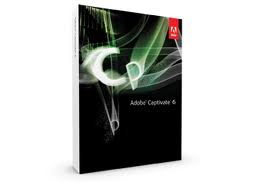 Adobe Captivate 6
Adobe Captivate 6Adobe Captivate 6
Adobe Captivate 6 is an e-learning software that lets a user author different interactive electronic learning and HTML5 based mLearning contents with pre-installed images, widgets and themes. It is made to help create projects and demonstrations in different ways like HD and application simulations. This program has the functionality to import Microsoft PowerPoint slideshow presentations in any eLearning projects too, but only files from Microsoft PowerPoint 2010. It implies the use of animations, multimedia and other objects in PowerPoint that can be showed in an e-learning project file. In fact, it allows the synchronization of projects from both Adobe Captivate and Microsoft PowerPoint using the linked import tool. There are themes available to select from in creating an elearning project, with the option to start a design from scratch. It also has Master Slides that can provide a more formatted and presentable content. The user interface is made simple for easy and convenient use of the program. In addition, Captivate 6 is compatible with Windows and Mac OS X, as well as other devices like iPad since it can be used for podcasts and screencasts when converted into Adobe Flash file format.คำเตือน
ระวังไม่ให้เปลี่ยนชื่อนามสกุลใน .scm ไฟล์หรือไฟล์อื่น ๆ ซึ่งจะไม่เปลี่ยนประเภทของไฟล์ เพียง แต่ซอฟต์แวร์แปลงพิเศษที่สามารถเปลี่ยนไฟล์จากไฟล์ประเภทหนึ่งไปยังอีกสิ่งที่เป็นนามสกุลของไฟล์หรือไม่
นามสกุลไฟล์เป็นชุดของสามหรือสี่ตัวอักษรที่ส่วนท้ายของชื่อไฟล์นั้นในกรณีนี้ .scm. นามสกุลไฟล์ที่บอกคุณว่าชนิดของไฟล์ที่เป็นของ Windows และบอกสิ่งที่โปรแกรมสามารถเปิดได้ หน้าต่างมักจะร่วมโปรแกรมเริ่มต้นที่จะขยายแต่ละไฟล์เพื่อที่ว่าเมื่อคุณดับเบิลคลิกที่ไฟล์โปรแกรมที่เปิดโดยอัตโนมัติ เมื่อโปรแกรมที่ไม่ได้อยู่บนเครื่องคอมพิวเตอร์ของคุณบางครั้งคุณสามารถได้รับข้อผิดพลาดเมื่อคุณพยายามที่จะเปิดไฟล์ที่เกี่ยวข้องแสดงความคิดเห็น

