-
-
products
-
resources
-
support
-
company
-
Login
-
ReviverSoft
Answers
Get Answers from our
Community of Computer Experts-
Home
-
Resources
-
Questions & Answers
- My PC freezes when on sites
0 votes
00Hi David,
If you are experiencing delayed reaction on internet or your Internet Explorer is not responding properly, then you can try the below fixes in order to resolve this issue.
Fix 1 : Performance settingd
1. Press Windows button and type troubleshooting and pick Troubleshooting from results.
2. In the Troubleshooting window shown below, click View all link in the left pane.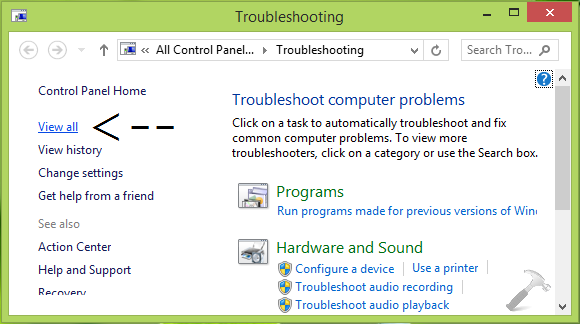
3. Next, in the All Categories window, run the Internet Explorer Performance and Internet Explorer Safety troubleshooters one by one by following on screen instructions.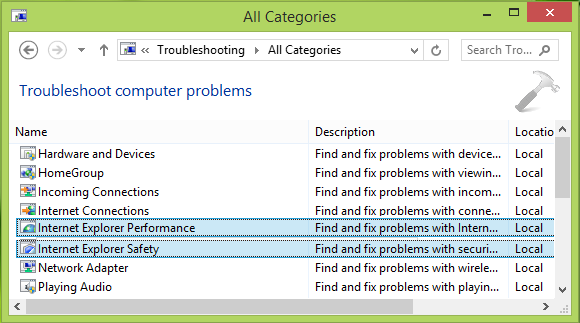
Once you have completed troubleshooting, restart your computer and check with IE, the problem should be fixed now.
Fix 2: Clear cache
1. Start your computer up in safe mode with network ok.
2. Run you antivirus scan. While that is running go to Internet explorer reset it back to default setting o.k.. Wait for the scan to finish.
3. Then try opening up your Internet Explorer click on safety tab click on delete browser history leave the first box blank and check mark all the rest of the boxes.
Fix 3: Tweak settings
1. Press Windows button and type features and pick Turn Windows features on or off from results.
2. Moving on, in Windows Features window, uncheck the Internet Explorer 10 option.
3. Upon unchecking the option in previous step, you’ll be prompted for confirmation, hence select Yes.
4. Now, check the same option which we unchecked in step 2 and then reboot your machine. Open IE and it should work for you now.
Fix 4. Repair Windows 7
Just to rule out any issue with Windows 7 system files, go ahead and boot off the DVD and run the Startup Repair. Once you load the tool, you can perform a startup repair, try a system restore, or go to the command prompt. At the command prompt, you can try running a couple of commands:chkdsk drive: /r
I hope this helps in resolving this issue.
sfc /scannow
For chkdsk, just replace the word “drive” with the drive letter you want to scan, i.e. C:, D:, etc. The sfc command is the System File Checker, which will go through and fix any issues with corrupted or missing system files. So basically, you need to run the startup repair, try a system restore and run these two commands at the command prompt.
Regards,
Lokesh
0 votes
00Hello David,
Thank you for posting your concern's here.
I am sorry to hear about the freezing issue.
Could you please let me know the name of the specific website your visiting so I could further assist you?
Screenshots of the problem would be helpful for further investigation.
Hoping to hear from you.
Sincerely,
Christian
Welcome to Reviversoft Answers
ReviverSoft Answers is a place to ask any question you have about your computer and have it answered by the expert community.Post your question
Ask your question to the community nowSimilar questions
I have had Driver Reviver since Jan 2013 and it just started giving me this error message today on October 6th, 2013.VIEW ANSWERS19Show full questionคือเวลาเปิดเครื่องทีไร จะขึ้นมาให้กดทุกทีค่ะ ถ้าไม่กด ก็เข้าโปรแกรมอื่นไม่ได้เลยVIEW ANSWERS2Show full questionHave already used bluetooth on my laptop earlier. But recently i reinstalled windows 8 after which i could use the bluetooth of my device.VIEW ANSWERS2Show full questionHaving trouble with your PC?Complete a free PC scan using Driver Reviver now.DownloadStart Free Scan -
