-
-
products
-
resources
-
support
-
company
-
Login
-
.alg File Extension
Developer: SteinbergFile type: Cubase Multi Track Song FileYou're here because you have a file that has a file extension ending in .alg. Files with the file extension .alg can only be launched by certain applications. It's possible that .alg files are data files rather than documents or media, which means they're not meant to be viewed at all.what is a .alg file?
A Cubase multi track song file contains multiple audio tracks combined into one digital song file, and this can be done by using the set of functionalities integrated into the Cubase software. The Cubase application can also be used to mix multiple MIDI tracks with audio tracks and combine these tracks in one multi track song file, which is called a Cubase multi track song file. These audio and MIDI tracks can be created and modified using the Cubase VST software. When these MIDI and audio tracks are combined in one Cubase multi track song file, the Cubase application integrates audio data compression specifications and data encoding standards into the Cubase multi track song file to save its content in the ALL file format. These Cubase multi track song files are appended with the .all extension.how to open a .alg file?
Launch a .alg file, or any other file on your PC, by double-clicking it. If your file associations are set up correctly, the application that's meant to open your .alg file will open it. It's possible you may need to download or purchase the correct application. It's also possible that you have the correct application on your PC, but .alg files aren't yet associated with it. In this case, when you try to open a .alg file, you can tell Windows which application is the correct one for that file. From then on, opening a .alg file will open the correct application. Click here to fix .alg file association errorsapplications that open a .alg file
 Cubase SL/SX
Cubase SL/SXCubase SL/SX
Cubase SX/SL is a work station system that was developed for almost 20 years. There are new creative tool to make a professional audio output. This software runs on either Microsoft or Apple platforms. For Microsoft platforms, Window XP or Windows 2000 must be the operating system. A USB port, a sound card that is capable of recording as well as playing digital audio, audio hardware having multiple I/O is required. For MIDI, a MIDI interface and a MIDI Instrument and any audio devices where you can listen to you MIDI devices. For the processor, 650 MHz Pentium or Athlon Processor would do the job, 256 MB of RAM, 1024 x 768 resolutions. And for Apple, Mac OS X should be the operating system, a USB Port, audio hardware for recording and for music application, Audio hardware with multiple I/O inputs. For the hardware for Apple is Macintosh G4 processor, With 256 RAM.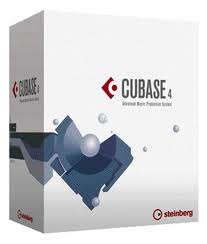 Cubase
CubaseCubase
Cubase is a software use for editing and mixing audio files with different formats. The users may also compose audio and MIDI files, record , and hear every detail regarding the desired tone. There are versions of Cubase for Professional producers, recording engineers and composers(Cubase 6.5). Different version are also sold to musicians, music producers and live performers(Cubase Artist 6.5). And for songwriters or a band which would like to record thier piece at home, Cubase Elements would be recommended for them. Cubase runs on Mac OS X Version 10.4, Power Mac G4 1GHz but will not work on Intel based Macintosh Computers, 512 RAM and a DVD - ROM for the installation of the software. And for Microsoft, it runs on Window XP (Hom and professional) and this software is not compatible with Vista and higher. The processor are Intel of AMD with 1.4 GHz on higher, 512 RAM , and a DVD-ROM for the installtion of the software.a word of warning
Be careful not to rename the extension on .alg files, or any other files. This will not change the file type. Only special conversion software can change a file from one file type to another.what is a file extension?
A file extension is the set of three or four characters at the end of a filename; in this case, .alg. File extensions tell you what type of file it is, and tell Windows what programs can open it. Windows often associates a default program to each file extension, so that when you double-click the file, the program launches automatically. When that program is no longer on your PC, you can sometimes get an error when you try to open the associated file.leave a comment

