-
-
products
-
resources
-
support
-
company
-
Login
-
.flk File Extension
Developer: NewSoftwaresFile type: Folder Lock FileYou're here because you have a file that has a file extension ending in .flk. Files with the file extension .flk can only be launched by certain applications. It's possible that .flk files are data files rather than documents or media, which means they're not meant to be viewed at all.what is a .flk file?
The .flk file extension is used by files that are saved using the Folder Lock software. The Folder Lock software is important when it comes to the protection of files and data stored in the system. When a file is created and the user wants it to be protected from accidental deletion or from unauthorized viewing and grabbing of files, the software is used to encrypt the file or the folders that contain the files. The software is usually used to provide passwords for these files so that they are well-guarded. Most of the time, this software is used by companies that have confidential information stored in the computer. This information can be business strategies, secret recipes and other information that may have something to do with the company and the company wants it secured. Files with the .flk means they cannot easily be deleted, viewed, modified unless the right password is entered. Since they are files encrypted with the use of the Folder Lock software, they usually cannot be opened in any computer that does not have the software installed.how to open a .flk file?
Launch a .flk file, or any other file on your PC, by double-clicking it. If your file associations are set up correctly, the application that's meant to open your .flk file will open it. It's possible you may need to download or purchase the correct application. It's also possible that you have the correct application on your PC, but .flk files aren't yet associated with it. In this case, when you try to open a .flk file, you can tell Windows which application is the correct one for that file. From then on, opening a .flk file will open the correct application. Click here to fix .flk file association errorsapplications that open a .flk file
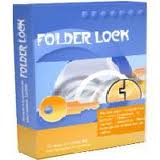 Folder Lock 6
Folder Lock 6Folder Lock 6
Folder Lock is a software that backs up, locks, encrypts, hides and syncs your folders and files. It offers data security solution for Windows Server 2008/2003, Windows Vista/XP/7/8 and the Internet. It features 7 security tools by allowing you to encrypt your files with 256bit AES [Advanced Encryption Standard] encryption; back up to online storage; store to a portable device; lock your files, drives and folders; save personal information in Wallets; shred files and sanitize your Windows history. Additional security features include stealth mode, application level security password, hack security and auto protection. You have encrypted storages called “lockers†that you can access through Internet from servers that allow data storage and Windows privileges. You can also transfer files between multiple lockers. You can convert your lockers into executable files for storage on portable drives and without need for installation on other PCs and admin access requirements. Encrypted locker files have FLK formats. They can be unlocked with the correct password created by the user.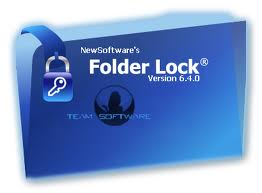 Folder Locker
Folder LockerFolder Locker
Encrypted data storages or “lockers†using Folder Lock are portable, dynamic and faster, occupy less space and grow automatically as you add more files. They are resizable and ready for backup. You can backup your files and folders in the lockers while you are modifying or accessing them. This maintains encryption at all times. Additional security functions of the new version include 256bit AES [Advanced Encryption Standard] encryption, government level [FIPS] AES encrypted Wallets that keep your personal information, USB/CD protection by conversion of lockers into executables for storage in portable devices, secure backup by using online storage for your lockers, hide by blocking visibility and access by using Windows filter driver and kernel level locking to lock your data in Windows Safe Mode, clean history, shred files by permanently and selectively deleting your files that are unrecoverable using protocols by U.S. Department of Defense, stealth mode that hides any trace of the Folder Lock program existing on your computer, application level security password, auto protection of files and applications, virtual keyboard for to avoid key logging when typing in your password for prevention of hack and password attempts.a word of warning
Be careful not to rename the extension on .flk files, or any other files. This will not change the file type. Only special conversion software can change a file from one file type to another.what is a file extension?
A file extension is the set of three or four characters at the end of a filename; in this case, .flk. File extensions tell you what type of file it is, and tell Windows what programs can open it. Windows often associates a default program to each file extension, so that when you double-click the file, the program launches automatically. When that program is no longer on your PC, you can sometimes get an error when you try to open the associated file.leave a comment

