-
-
products
-
resources
-
support
-
company
-
Login
-
.lnt File Extension
Developer: Silicon GraphicsFile type: SGI Integer ImageYou're here because you have a file that has a file extension ending in .lnt. Files with the file extension .lnt can only be launched by certain applications. It's possible that .lnt files are data files rather than documents or media, which means they're not meant to be viewed at all.what is a .lnt file?
The INT file extension is used for an SGI Integer Image developed by Silicon graphics. It’s a format that is used for images on Silicon Graphics machines. Images displayed in this type are usually viewed in black and white (monochrome) format and normally stored using integers representing the contents of every pixel and also use .SGI file extension. Bitmap is an image file format that stores images in digital form. It is a terminology used in computer coding (programs) which means “map of bits.” Both bitmap and pixmap form the same concept of spatial array of mapped pixels and may be referred to as “raster images.” It is a dot matrix data structure when viewed using a monitor will look like pixels of rectangular grid. Raster images are dependent on resolution and deal more on photo- realistic photographs and images. There is always some loss of quality when scaled up or placed in magnified view.how to open a .lnt file?
Launch a .lnt file, or any other file on your PC, by double-clicking it. If your file associations are set up correctly, the application that's meant to open your .lnt file will open it. It's possible you may need to download or purchase the correct application. It's also possible that you have the correct application on your PC, but .lnt files aren't yet associated with it. In this case, when you try to open a .lnt file, you can tell Windows which application is the correct one for that file. From then on, opening a .lnt file will open the correct application. Click here to fix .lnt file association errorsapplications that open a .lnt file
 Adobe Photoshop CS6 for Microsoft Windows
Adobe Photoshop CS6 for Microsoft WindowsAdobe Photoshop CS6 for Microsoft Windows
Adobe Photoshop CS6 for Microsoft Windows is an image editing and managing software downloadable on Windows computers, namely Windows 7 (without SP and with SP1) and Windows XP with SP3. This software comes with new features and tools for easy, quick, fun and advanced editing of digital images. One feature that makes this program reliable for image editing is the Adobe Mercury Graphics Engine, which is an engine technology that provides faster and high quality performance. Content-Aware tools are new features designed for retouching images with ease as you can crop images without any effect, auto-correct blurriness or wide-angle lens curvatures, remove red eye, and adjust color balance like brightness and contrast. This image editor is also bundled with auto-recovery feature that can backup any unsaved images, Background Save option, Blur Gallery, Crop tool, video creation, and a whole lot more. With all these new improved features and a modern friendly-user interface, editing digital photos can never be so fun and easy without Photoshop CS6. Adobe Photoshop CS6 for Mac
Adobe Photoshop CS6 for MacAdobe Photoshop CS6 for Mac
Adobe Photoshop CS6 for Mac is the version of “Creative Suite†image managing software designed exclusively for Mac computers, particularly Mac OS X v10.6 to 10.7 in 64-bit. This image editing program is bundled with a new set of features and tools, such as the Mercury Graphics Engine developed by the same company for fast and high quality image enhancing performance, Content-Aware features, intuitive re-imagined tools for movie designing, workflows, Blur Gallery, Crop tool and a whole lot more. The Adobe Mercury Graphics Engine functions in a way that it makes editing task easy and fast to complete. This also allows the sharing and migration of images with auto-recovery and Background Save options. The new Content-Aware tools are made for easy and controllable way of retouching or enhancing images that result in a more satisfied output. It basically lets any user to auto-correct images, crop them and correct wide angle lens curvatures.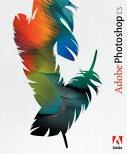 Adobe Photoshop
Adobe PhotoshopAdobe Photoshop
Adobe Photoshop an image and graphics editing software that enables easy and fun editing of images from simple digital images to graphics. Two editions are made available for computer users, both amateur and professional image editors, which are Adobe Photoshop and Adobe Photoshop Extended. Adobe Photoshop Extended has the same basic features of the original Adobe Photoshop but with additions, such as creation of 3D images, advanced image analysis features, and editing of motion graphics. The latest release of Adobe Photoshop is Adobe Photoshop CS, which is named from a new brand called Creative Suite, or CS for short. This contains more features and tools for image and graphics editing but offered in a reasonable price. There are also other editions that belong to the Adobe Photoshop family, and these are Adobe Photoshop Lightroom, Elements and Adobe Photoshop Express. All of these products for editing image and graphics are downloadable on Windows and Mac computers. However, with the use of Wine, Adobe Photoshop CS5 is somehow compatible with Linux computers.a word of warning
Be careful not to rename the extension on .lnt files, or any other files. This will not change the file type. Only special conversion software can change a file from one file type to another.what is a file extension?
A file extension is the set of three or four characters at the end of a filename; in this case, .lnt. File extensions tell you what type of file it is, and tell Windows what programs can open it. Windows often associates a default program to each file extension, so that when you double-click the file, the program launches automatically. When that program is no longer on your PC, you can sometimes get an error when you try to open the associated file.leave a comment

