| Cerchiamo di localizzare il nostro sito internet in quante più lingue possibili, tuttavia questa pagina è attualmente tradotta automaticamente utilizzando Google Translate. | chiudi |
-
-
prodotti
-
risorse
-
supporto
-
compagnia
-
Login
-
.msb Estensione file
Sviluppatore: OracleTipo di file: Message FileSei qui perché avete un file che ha una estensione di file che termina in .msb. I file con l'estensione del file .msb può essere lanciato solo da alcune applicazioni. E 'possibile che .msb sono file di dati piuttosto che documenti o supporti, il che significa che non sono stati concepiti per essere visualizzato affatto.quello che è un .msb file?
L'estensione del file MSB è anche conosciuto come il File messaggio binario Oracle che è stato sviluppato da Oracle. Viene utilizzato per la gestione software che permette agli utenti di salvare i messaggi applicativi come gli errori. Viene salvato in un formato binario e forma compilata, che permette il messaggio più veloce ricerca e agisce come un file di log leggibile per gli avvisi di programma. Esso fornisce informazioni dal Oracle Call Interface e Application Call Interface. File MSB vengono generati per una specifica applicazione Oracle e del linguaggio. Per visualizzare la finestra di dialogo MSB, selezionare il pulsante Percorso MSB nella pagina Elementi della finestra di dialogo Create prodotto. Quindi fornire il nome del file MSB e l'impianto di tre lettere del messaggio. Questo pulsante è attivo solo quando il tipo di utilizzo è un tipo di utilizzo MSB. Il nome del file o la directory indica l'ID del prodotto e la localizzazione. Ad esempio, oraus.msb usa "ora" per Oracle Database e "noi" per la lingua inglese. I file in formato MSB possono essere aperti con database Oracle su piattaforme Microsoft Windows e Linux.come aprire un .msb file?
Lanciare un .msb file o qualsiasi altro file sul tuo PC, facendo doppio clic su di esso. Se le vostre associazioni dei file sono impostati correttamente, l'applicazione che è destinata ad aprire il vostro .msb il file si aprirà. E 'possibile, potrebbe essere necessario scaricare o acquistare l'applicazione corretta. E 'anche possibile che si ha la corretta applicazione sul vostro PC, ma .msb file non sono ancora associati con esso. In questo caso, quando si tenta di aprire un .msb il file, si può dire di Windows quale applicazione è quella giusta per quel file. Da allora in poi, l'apertura di un .msb il file si aprirà la corretta applicazione. Clicca qui per correggere gli errori di associazione di file .msbapplicazioni che aprono un .msb file
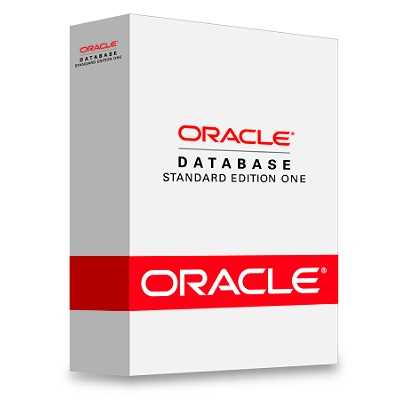 Oracle database
Oracle databaseOracle database
The Oracle database is an application developed by the Oracle Corporation. It is an application known as an RDBMS which stands for Object-relational database management system. The main function of this application is for the storage and retrieval of related information. This application allows users to control concurrency or accessing similar data so that they cannot be changed or updated in such a way that would compromise the integrity of the data. This software also features read consistency which guarantees that there is consistency to a set of data within a statement and that the data cannot just be changed even if a statement is being executed. And with this application’s locking mechanism, the access of data can already be controlled so no one can make changes to it. This software is very useful for business organizations and offices requiring reliable software to manage their database information. This software is mainly associated with MSB files and runs on Windows, MAC, and Linux operating systems. Oracle PL/SQL software
Oracle PL/SQL softwareOracle PL/SQL software
Oracle PL/SQL software is known as an Integrated Development Environment used to develop, test, debug, and optimize packages and triggers, which are considered as Oracle PL/SQL stored-program units. It is also software designed as imperative 3GL and it processes SQL commands seamlessly. This program also features descriptions for context-sensitive help and database-objects, a multi-session or multi-threaded environment, a template library, command window, a full-featured integrated debugger, a code assistant and a macro library. It allows users to develop Oracle applications easily, with guaranteed high code quality and productivity. Since the Oracle PL/SQL software processes SQL commands, it is used to open PKB files because these files are the script files that the PL/SQL software created. Like the Oracle database application, the Oracle PL/SQL software is also robust, secure and portable software. This software also comes with a latest version that features multi-user connection allowing more than one users to be connected using more than one database at a time.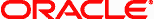 ProCOBOL
ProCOBOLProCOBOL
Oracle corporation is the developer of Pro*COBOL. Its main function is to convert SQL (Structured Query Language) to COBOL program or native languages that the system understands and build oracle database applications. The PROS of ProCobol are the following features: Oracle database, embedded PL/SQL blocks, Full ANSI compliance, calls to PL/SQL stored procedures and bundle database calls. The CONS are it does not support user exits, oracle object types, GUI (graphical user interface), access to Oracle call interface and 16 bit code generation. Its precompiler has 4 options that help users determine how errors are reported, input and output are formatted, resources are utilized, and cursors are organized. It supports the compiler NetExpress v3.1 and v5 for windows operating systems. OOCOBOL (Object Oriented COBOL) specifications are unsupported by the Pro*COBOL. The hardware required in order to run Pro*COBOL are 4 MB of RAM, 9 MB Hard drive space and C-D ROM drive.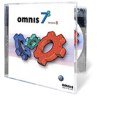 Omnis7
Omnis7Omnis7
Omnis 7 is software first developed in the year 1990s and it is known as an application development environment or software that is used to develop applications. This software runs on various operating systems such as Windows, Linux, MAC, Solaris, etc. and is known as a classic version of Omnis IDEs. This software has been upgraded and available in higher versions like Omnis version 8 and Omnis Studio. Omnis 7 features libraries that allow users to convert to Omnis Studio. Omnis 7 is a tool that provides software developers a user friendly environment that allows access for client/server to Oracle databases, etc. Omnis 7 was developed by Omnis, Inc. and like other versions of the software; it is mainly used in building software solutions no matter what type of industries and sectors. Its complete integrated environment features allow software developers to easily design software that suits a certain industry or organization’s needs.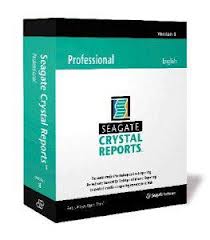 Crystal Reports versions 6 and 8
Crystal Reports versions 6 and 8Crystal Reports versions 6 and 8
Crystal Reports is software which can make and build reports form huge data sources. Microsoft Bundled and Original Equipment Manufacturer version of Crystal reports for the purpose of general reporting tool. And Microsoft decided to make their own reporting tool which is SQL (Structured Query Language) Server Reporting Services (SSRS). Visual Studio 2012 considers Crystal Reports as add-on software. It has graphical report layout about data connection(s). User will have to choose the table and link it in a wide range data sources such as Oracle databases, Microsoft Excel, local file system information and Business Objects Enterprises business views. The reports can be placed in the design surface. The developer may specify the formulas to be evaluated keenly upon the generation of the reports. There a formatting options for the formulas. Crystal Report may also come with options the groups the data into bands, and can be ungroup according to the user's desires. Sub reports, and some GIS (Geographic information systems) functionalities and graphing are supported by Crystal Reports. The data sources that are supported are: IBM DB2, Ingres, Microsoft Access, Microsoft SQL Severs MySQL, Oracle and many more.una parola di avvertimento
Fare attenzione a non rinominare l'estensione .msb file o qualsiasi altro file. Questo non cambierà il tipo di file. Solo software di conversione speciale può modificare un file da un tipo di file a un altro.che cosa è un estensione del file?
Una estensione è l'insieme di tre o quattro caratteri alla fine di un nome di file, in questo caso, .msb. Le estensioni dei file indicano il tipo di file che è, e raccontano di Windows quali programmi possono aprire. Finestre spesso associa un programma predefinito per ogni estensione di file, in modo che quando si fa doppio clic sul file, il programma si avvia automaticamente. Quando questo programma non è più sul vostro PC, a volte è possibile ottenere un errore quando si tenta di aprire il file associato.lascia un commento
Risolto il problema con l' estensione del file .msb
Trova e ripara gli errori di associazione dei file che impediscono l'apertura di questo tipo di file sul tuo computer.Inizia la correzione ora Installa Registry Reviver®Connesso Data Files
.galleryco SMART Notebook Gallery Collection File
.vmsn VMware Snapshot State File
.uwl User Word List File
.oo3 OmniOutliner 3 File
.gis CFS Console Game Installer Settings File

