| Arra törekszünk, hogy lokalizálni honlapunkon minél több nyelven lehetséges, de ez az oldal jelenleg gépi fordítása a Google Translate. | szorosan |
-
-
termékek
-
erőforrások
-
támogatás
-
cég
-
Belépés
-
.sdw Fájl kiterjesztése
Fejlesztő: Sun MicrosystemsFájl típus: StarOffice Writer Text DocumentAzért, mert van egy fájl, amely a fájl kiterjesztését végződő .sdw. Fájlok a fájl kiterjesztését .sdw csak elindított bizonyos alkalmazásokat. Lehetséges, hogy .sdw fájlok adatfájlok helyett dokumentumokat, illetve a média, ami azt jelenti, hogy nem azt jelentette, hogy tekinthető egyáltalán.mi is az a .sdw fájlt?
A StarOffice Writer programban, különösen az 5.0, illetve régebbi verziók, lehet használni, hogy hozzon létre, nyitott és szerkesztheti a fájlokat a .sdw kiterjesztése. Ez az alkalmazás tartalmazza a programok halmaza csomagban, mint StarOffice, és a Sun Microsystems fejlesztett ezeket az alkalmazásokat. A Openoffice.org Writer szoftver, valamint az Apache Open Office alkalmazás is sokan használják, Linux felhasználók számára nyitott és módosíthatja ezeket a szöveges dokumentumok az SDW formátumban. StarOffice-író is, kivitel, mindkét Mac és a Microsoft Windows-alapú rendszerek, így a felhasználók az alkalmazás telepítése létrehozni, megtekintheti és szerkesztheti SDW fájlokat. Mivel ez az alkalmazás különböző változatai az összes elterjedt operációs rendszerek, ez azt jelenti, a felhasználók hatékonyan együttműködni, és ossza meg a munkatársak és társaik az SDW fájlok nélkül kompatibilitási problémák, ha rendelkeznek a megfelelő StarOffice Writer alkalmazás verziója telepítve a számítógépes rendszerek .hogyan lehet megnyitni a .sdw fájlt?
Indítása .sdw fájl, vagy bármilyen más fájlt a számítógépen, dupla kattintással. Ha a fájl egyesületek vannak beállítva, az alkalmazás, amely azt jelentette, hogy nyissa meg a .sdw fájl megnyitásához. Ez lehetséges, akkor szükség lehet letölteni, vagy megvásárolja a megfelelő alkalmazást. Az is lehetséges, hogy a megfelelő alkalmazást a PC-n, de .sdw fájlok még nem társul hozzá. Ebben az esetben, amikor megpróbálja megnyitni a .sdw fájlt, akkor mondd meg a Windows melyik alkalmazás a helyes az, hogy a fájl. Ettől kezdve a nyitó .sdw fájl nyissa meg a megfelelő alkalmazást. Kattintson ide, hogy meghatározza .sdw fájltársítást hibákalkalmazásokat, hogy nyissa meg a .sdw reszelő
 OpenOffice Office Suite
OpenOffice Office SuiteOpenOffice Office Suite
The OpenOffice Suite was developed by Apache since 2011 to present. This is the known as Microsoft Office’s competition when it comes to providing a suite of applications that makes user’s tasks easier. Since it is an open-source office productivity software suite, it does not only contain a single application, but numerous applications such as a word processor called Writer; a spreadsheet called Calc; a presentation program called Impress; a database management program called Base; a vector graphics editor called Draw as well as a mathematical equation editor named Math. These programs are equivalent to some of the popular programs of Microsoft such as Word, Excel, Powerpoint and Acess. OpenOffice Suite also supports a variety of platforms like Windows, Linux, IRIX, etc. and like Microsoft Office; users will also be able to find the applications they need from these suite of applications. OpenOffice Suite also supports numerous languages and it is the main application associated with OTT files which are known as OpenOffice text templates. OpenOffice.org Chart
OpenOffice.org ChartOpenOffice.org Chart
The OpenOffice.org Chart is an Openoffice application used for the creation of charts for any project. This Chart application is usually included in the OpenOffice.org Calc component and this application is currently being upgraded with new features in different versions. This application was also developed by Apache and is also used to open SDS files. In fact, this OpenOffice.org charting system uses SDS files in order to be opened from various operating systems. New versions of this charting software feature additional shapes, providing users with more options when creating their charts. Other versions feature reverse axes which is used to change the axes directions, allowing users to have the option of where the lower or the higher values should be displayed. This chart application normally has a 3D effects dialog but newer versions have improved this feature and concentrated more on chart-relevant features as well as the illumination default features were also changed, creating a simpler 3D look. OpenOffice.org Calc
OpenOffice.org CalcOpenOffice.org Calc
The OpenOffice.org Calc is a component belonging to the OpenOffice.org suite of applications and it is the component that is similar to Microsoft’s Excel spreadsheet. This is also a spreadsheet program that users can use to create and save spreadsheet data wherein it contains several features that differ to that of the Excel spreadsheet. OpenOffice.org Calc features a data pilot technology wherein raw data is pulled from corporate databases and then the data is converted, summarized and cross-tabulated into meaningful data. It has natural language formulas that allow users to use words when creating formulas and it is also equipped with an intelligent sum button wherein users are allowed to automatically insert a sum function. Its styles and formatting allow users to be experts in his or her spreadsheet because of its cell formatting options that are flexible. This application also has a Calc solver feature that allows the solving of problems by calculating the spreadsheet cell’s optimum value based on the cell constraints provided. Calc can also open files from Microsoft Excel.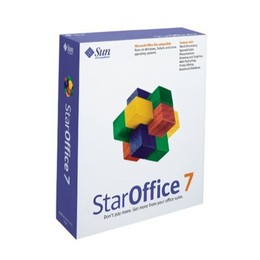 Sun Microsystems StarOffice
Sun Microsystems StarOfficeSun Microsystems StarOffice
Sun Microsystems StarOffice is equivalent to OpenOffice.org, Microsoft Office and NeoOffice as it is also an office productivity tool used to create and save documents whether they are text documents, spreadsheets, presentations, formulas, etc. since it also contains its own word processor, spreadsheet, presentation, graphics, and formula programs. This application was developed by Sun Microsystems and was briefly known as Oracle OpenOffice. StarOffice features 12 western fonts, large gallery of clip arts, configuration manager, Asian version sorting functions, and some versions of this application suite feature a professional analysis wizard and a Microsoft Windows Installer Transformation File wizard. It contains features that allow users to experience a user-friendly way to create documents; an IT infrastructure that's flexible and sustainable as it allows users to use various operating systems. Users also have the ability to convert Microsoft Office VBA to StarOffice basic because StarOffice has a macro converter feature as well as it also has its own unique spell checker and thesaurus. OpenOffice.org Impress
OpenOffice.org ImpressOpenOffice.org Impress
OpenOffice.org Impress is a presentation program developed by Apache and it also belongs to the suite of OpenOffice.org applications. This presentation program is the rival of Microsoft’s Powerpoint presentation program. This program has a complete and wide range of views supported such as the handout view, drawing, slide, etc. and this allows users to meet their needs when it comes to creating a presentation. Users can also do something else while the slide presentation is going on because Impress features multiple monitors as well as it is also possible to create a more spiced-up presentation through its wide variety of user-friendly tools for drawing and creating diagrams. Impress features numerous effects and animations that users can use to make the presentation livelier as well as it also has the ability to create presentations in Flash version due to its built-in Flash feature. Users can also install Open Clip Art Library on Microsoft Impress to add more images they can use for the presentation.egy figyelmeztető szót
Legyen óvatos, ne nevezze át a kiterjesztést .sdw kép, vagy bármilyen más fájlokat. Ez nem fogja megváltoztatni a fájltípust. Csak speciális konverziós szoftver lehet változtatni a fájlt egy fájltípust a másik.mi az a fájl kiterjesztése?
A fájl kiterjesztés a készlet három vagy négy karakter a végén egy fájlnevet, ebben az esetben, .sdw. Fájlkiterjesztések megmondja, hogy milyen típusú fájl van, és mondd el a Windows milyen programokat nyithat meg. A Windows gyakran társul alapértelmezett program minden egyes fájl kiterjesztését úgy, hogy ha duplán kattint a fájlra, a program automatikusan elindul. Amikor ez a program már nem a számítógépen, ha néha kap egy hiba, amikor megpróbálja megnyitni a kapcsolódó fájlt.hagyott megjegyzést
Copyright © 2024 Corel Corporation. Minden jog fenntartva. Használati feltételek | Magánélet | Cookies

