| We proberen onze website in zoveel mogelijk talen te lokaliseren, maar deze pagina is nu vertaald per machine met gebruik van Google Vertaal. | sluit |
-
-
producten
-
bronnen
-
ondersteuning
-
bedrijf
-
Login
-
.pit Bestandsextensie
Developer: N/ABestandstype: PackIt Compressed ArchiveJe bent hier omdat je een bestand met de extensie eindigt in heeft hebben .pit. Bestanden met de extensie .pit kan alleen worden gestart door bepaalde toepassingen. Het is mogelijk dat .pit bestanden zijn bestanden in plaats van documenten of media, wat betekent dat ze niet bedoeld helemaal worden bekeken.wat een .pit bestand?
Deze bestanden worden beschouwd als een van de oorspronkelijke indelingen voor Macintosh-bestand compressie. PIT bestanden zijn gecategoriseerd als gecomprimeerde bestanden en staan bekend als PackIt gecomprimeerde archieven zoals ze meestal worden gebruikt door Mac OS PackIt tool. Maar zelfs als PIT-bestanden zijn met name handig als het gaat om compressie PackIt, deze bestanden zijn ook verouderde bestanden reeds. Dit betekent dat meer geavanceerde compressie algoritmen zoals Zip (. ZIP) en Stuffit (. SIT) compressie al deze compressie methode hebben vervangen. Naast het feit dat verouderde en nooit gebruikt al enige jaren, PIT-bestanden zijn ook MAC-bestanden alleen wat betekent dat ze kunnen alleen worden geopend op een MAC OS. Aangezien deze bestanden zijn vervangen door modernere compressie al, hoewel ze niet meer vaak, wanneer de gebruikers het bezit van PIT bestanden kunnen worden geopend op Windows-systemen al het gebruik van moderne compressie zoals de Smith Micro StuffIt Deluxe 2010.hoe u een te openen .pit bestand?
Lanceer een .pit bestand, of andere bestanden op uw pc, door erop te dubbelklikken. Als uw bestand verenigingen juist zijn ingesteld, de toepassing die is bedoeld om open uw .pit bestand te openen. Het is mogelijk dat u moet downloaden of de aankoop van de juiste toepassing. Het is ook mogelijk dat u de juiste applicatie op uw pc, maar .pit bestanden zijn nog niet gekoppeld. In dit geval, wanneer u probeert te openen een .pit bestand, kunt u Windows vertellen welke toepassing de juiste is voor dat bestand. Vanaf dat moment, het openen van een .pit bestand zal de juiste toepassing te openen. Klik hier om .pit bestandskoppeling fouten te reparerentoepassingen die een te openen .pit bestand
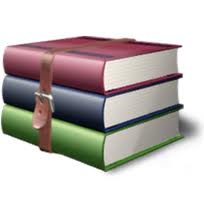 WinRAR
WinRARWinRAR
Eugene Roshal developed an application that can create RAR archives called WinRAR. It is a shareware file archiver and data compression utility released by Ron Dwight in 1993, while Alexander Roshal, Eugene Roshal's brother runs the business. WinRAR provides the complete support for RAR, which is WinRAR's original format in compression, ZIP archives, and unpacking of 7z, EXE, ISO, JAR, BZ2, UUE, ACE, GZ, TAR, LZH, ARJ and Z archives. It has multithreaded compression and can create archive with multi-volume and self-extracting. Damaged archives are provided with date redundancy through recovery record and recovery volumes for reconstruction. It also supports in the advancement in file names of Unicode and file system of NTFS. It has also AES (Advanced Encryption Standard) 128-bit key to be used optionally in archive encryption. The software is available in forty seven languages. It is written in C++ and runs with Windows 95, 98, Me, 2000, XP, Vista, 7 Mac OS X, FreeBSD, LInux (Wine required for GUI), and OS/2. StuffIt Deluxe 2009
StuffIt Deluxe 2009StuffIt Deluxe 2009
StuffIt Deluxe is a file compression software used in compressing, securing, and sending files and enables sharing of large files, photos, and email online with file security and protection. Photos, music, and other documents can be shrunk without compromising its quality. It features SendStuffNow, a file transfer and storage service that can store up to 2 GB worth of files that can be shared through email invitations for downloading files. It also features SmartSend that can send large files through e-mail. The small files are automatically compressed then attached into a new email message, and larger files are uploaded into a secure website though the SendStuffNow.com, which permits access for downloading files from any location. The software supports plug-ins that allows direct access of StuffIt from any application such as Adobe Photoshop and Microsoft Office. StuffIt has an exclusive patent-pending technology that can compress any JPEG image without losing quality.The compressors of the software functions specifically for file targets like MP3s, PDFs, Microsoft Office documents, e-mails and presentations.PackItPackIt
PackIt is a file compressor developed by Harry Chesley and it is software that’s meant to be used to archive and compress files in MAC operating systems. This file compressor is mainly associated with PIT files wherein PIT files refer to PackIt Compressed Archives. In other words, these files are the archives created by PackIt and they can only be opened and viewed on a MAC operating system. PackIt was also known as the first program widely used by MAC operating systems but quickly disappeared when StuffIt was introduced in 1987. However, there are latest versions of PackIt that were released such as PackIt 2 that comes with an added Huffman encoding feature as well as the PackIt 3 which is still a popular file compressor until today. PackIt is also known to be a reliable file compression utility for MAC OS when it comes to reducing file sizes for backup and for saving space on users’ hard drives.een woord van waarschuwing
Wees voorzichtig dat u de extensie op niet te hernoemen .pit bestanden of andere bestanden. Dit zal niet veranderen het bestandstype. Alleen speciale conversie software kan een bestand van een bestand wijzigen naar een andere.wat is een bestandsextensie?
Een extensie is de set van drie of vier tekens aan het einde van een bestandsnaam, in dit geval, .pit. Bestandsextensies u vertellen wat voor soort bestand het gaat, en geef Windows welke programma's kan openen. Windows associeert vaak een standaard programma om elk bestand extensie, zodat wanneer u dubbelklikt op het bestand, wordt het programma automatisch gestart. Als dat programma niet meer op uw pc, kunt u soms een foutmelding wanneer u probeert om het bijbehorende bestand te openen.geef een commentaar
Bedrijf| Partners| EULA| Juridische mededeling| Verkoop/Deel mijn gegevens niet| Beheer mijn cookiesCopyright © 2024 Corel Corporation. Alle rechten voorbehouden. Gebruiksvoorwaarden | Privacy | Cookies

