| Staramy się zlokalizować na naszej stronie internetowej w tak wielu językach, jak to możliwe, jednak ta strona jest aktualnie maszyna przetłumaczony przy użyciu Google Translate. | blisko |
-
-
produkty
-
zasoby
-
wsparcie
-
firma
-
Login
-
.bin Rozszerzenie pliku
Twórca programu: N/ATyp pliku: Binary Disc ImageJesteś tu, bo masz plik, który ma rozszerzenie kończące się .bin. Pliki z rozszerzeniem .bin może być uruchomiony tylko przez niektóre aplikacje. Jest możliwe, że .bin plików są pliki z danymi, a nie dokumenty lub nośniki, co oznacza, że nie powinno się w nie oglądać w ogóle.to, co jest .bin plik?
Pliki umieszczone z rozszerzeniem BIN to pliki tworzone przez różnych rozwojowych obraz dysku i edycji aplikacji z różnych organizacji. Zawartość tych plików BIN składa się z danych w postaci binarnej, który został skopiowany z dysku do tego pliku wyjściowego, a te pliki BIN odwołuje się tych programów rozwoju obrazu dysku, gdy użytkownik otwiera pliki BIN za pomocą tych aplikacji i programów do montażu obrazu dysku zintegrowany z obsługą tych plików graficznych. Inteligentne oprogramowanie Projekty IsoBuster jest tylko jednym z wielu programów systemu Microsoft Windows realizowanych ze wsparciem dla tworzenia, otwierania, edycji i montażu plików BIN. Program EZB Systems UltraISO PowerISO i aplikacji może być zainstalowany w systemie Microsoft Windows dla użytkownika, aby utworzyć i otworzyć plik BIN. Pliki z rozszerzeniem CUE może zostać utworzony z pliku BIN, CUE i te pliki zawierają metadane informacje dotyczące struktury danych zapisanych na nim pliku BIN. Użytkownicy systemów z tworzenia obrazu dysku i zastosowań montażowych można spróbować wymienić rozszerzenie BIN z rozszerzeniem ISO w przypadku nie mogą otworzyć plik BIN.jak otworzyć .bin plik?
Uruchom .bin plik, lub dowolny inny plik na komputerze, klikając dwukrotnie go. Jeśli Twoje skojarzenia plików są ustawione prawidłowo, aplikacja, która jest przeznaczona, aby otworzyć .bin Plik będzie go otworzyć. Jest to możliwe, może być konieczne, aby pobrać lub zakupić prawidłowego stosowania. Możliwe jest również, że masz poprawną aplikację na komputerze, ale .bin pliki nie są jeszcze połączone ze sobą. W tym przypadku, przy próbie otwarcia .bin plik, można powiedzieć aplikacji systemu Windows, który jest właściwa dla tego pliku. Od tego czasu, otwierając .bin Plik zostanie otwarty prawidłowego stosowania. Kliknij tutaj, aby naprawić błędy stowarzyszeniu .bin plikówaplikacje, które otwierają .bin plik
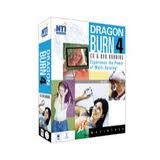 NTI Dragon Burn 4
NTI Dragon Burn 4NTI Dragon Burn 4
Dragon Burn 4 was developed by NewTech Infosystems, Inc. wherein this software runs mainly on MAC computers, allowing users to produce audio, CDs, Blu-Ray discs, data, DVDs easily and fast. The multi-burning engine feature of Dragon Burn 4 is what is responsible for allowing users to write multiple CDs, Blu-ray discs and DVDs either from a single score or multiple score. Dragon Burn 4 is also user-friendly software because it supports the latest versions of internal and external drives. Whether users create their own album or simply their collection of favorite audios and movies, this software is packed with features that make it possible for users to perform these tasks. The software also has a SmartDecision feature that give users the freedom to choose the best writing method for their projects as well as a DDS feature, providing support for almost all disc burners. NTI Dragon Burn 4 supports many languages as well as many data formats of varied complexity.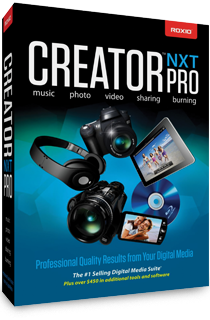 Roxio Creator NXT Pro
Roxio Creator NXT ProRoxio Creator NXT Pro
Roxio Creator NXT is a video editing software that can function as a moviemaker with the use of editing tools with integrated audio and graphic programs. It can create movies in 2D or 3D which would be compatible with various video formats. The software allows users to import files, edit and export movies into Blu-ray and DVD, and play them on modern devices like tablets, iPod, iPad and Android. As a moviemaker, users can edit their videos by trimming the length into their preference, edit its brightness, contrast and color. Shaky footage may also be fixed, users can increase or reduce the speed of the clip, they can choose from the 246 transitions and add it between clips, and also use more than 180 text and video effects and add it to the movie. It features a timeline for adjusting clip lengths and allows users to view the whole project, and it also features the Storyboard which allows users to insert transitions between scenes. Soundtracks are also available for sound editing, the software has a library of 50 soundtracks that can be added into the video. These sound clips may be edited, clear unwanted sounds, and adjust the volume. Roxio Creator NXT supports importing of sounds and music, it can also extract audio from video and convert music into different sound file formats.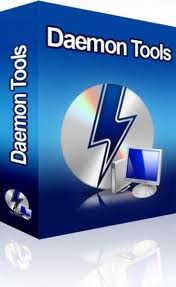 DT Soft DAEMON Tools
DT Soft DAEMON ToolsDT Soft DAEMON Tools
Disk And Execution Monitor is the real meaning of the abbreviation DAEMON. Its purpose is to emulate DVD-ROM, CD-ROM virtually, and can emulate at the maximum of 4 DVD-ROM at the same time. This software can great in netbook or tablets which doesn’t have any CD-ROM or any DVD-Drives. The user can burn the images quickly because DEAMON do not use a container format that is proprietary. DAEMON tools can mount vast amount of common formats. It can also convert images from, *.mdf/*.mds, .mdx and *.iso. It can also burn the mentioned format into a CD, DVD, and Blu-Ray discs. Daemon can compress or separated disc images and make them into several files, and these files can also be protected with password. DAEMON runs in Windows 98 until the latest Windows 7. And for the hardware, 500 MHz for the processor, at least 256 for the RAM and 30 MB of Hard Drive space upon installation.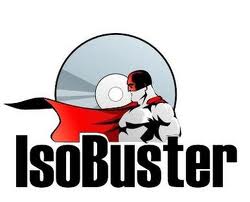 Smart Projects IsoBuster
Smart Projects IsoBusterSmart Projects IsoBuster
Smart Projects IsoBuster is a data recovery software that saves lost files from a bad or trashed CD, DVD or a Blu Ray disc. It can recover deleted files from a Hard Drive, Memory card and from flash media that gives a warning that it needs to be formatted. When a disc, flash drive or a memory card is inserted, it will immediately show all the partitions, tracks and sessions located on the media with all the combined file systems present. Data from older sessions or hidden partitions, can be accessed as well as data files that the OS have not seen or have been hiding. The software recovers data from CD, DVD and Blu Ray file formats and it can recover data from Hard Drives, USB flash and thumb sticks, Memory sticks, compact media cards, MMC media cards, SD, Micro SD, Mini SD, xD, GSM, CF, SDHC, SDSC, SDXC, SDIO, mobile phone memory card, digital camera memory cards, camcorders, MP3 players and any other type of media cards like Floppy, Zip and Jaz drives The software does not rely on Windows for device access, media access, data gathering interpretation, it is completely independent from Windows' limitations. PowerISO
PowerISOPowerISO
PowerISO supports windows operating systems namely: win98, winNT 4.0, winMe, win2000, win2003, winXP, winVista and win7 that both work 32 bit and 64 bit. The users’ system must at least have the following requirements to run the application: Processor (Intel Pentium 166MHz), RAM (64MB) and Hard Disk Drive (128 MB). These are the functions of PowerISO: creating, extracting, viewing, converting, burning, deleting, ripping, and erasing files from rewritable discs. PowerISO can convert BIN, DMG, or any CD/DVD image data to ISO files. In addition to its converting capabilities, it can convert ISO to CUE/BIN files. Under its creation capabilities, it can create ISO and BIN files from CD/DVD or create a floppy disc image file. It can create a bootable Image file, ISO image, and CD/DVD. It supports DAA (Direct Access Archive) formats which it can decompress into ISO or compress ISO to DAA. The Audio formats from CDs can be ripped by PowerISO to these formats WAV, FLAC, APE, WMA, and MP3.Słowo ostrzeżenia
Uważaj, aby nie zmienić nazwę rozszerzenia na .bin plików, ani żadnych innych plików. To nie będzie zmienić typ pliku. Tylko specjalne oprogramowanie do konwersji można zmienić plik z jednego pliku do drugiego.co to jest rozszerzenie pliku?
Rozszerzenie pliku to zestaw trzech lub czterech znaków na końcu nazwy pliku, w tym przypadku, .bin. Rozszerzenia powiedzieć, jaki typ pliku jest to, i powiedz programy systemu Windows, co może go otworzyć. Okna często kojarzy program domyślny dla każdego rozszerzenia pliku, tak, że po dwukrotnym kliknięciu pliku, program uruchomi się automatycznie. Gdy program nie jest już na komputerze, można czasami pojawia się błąd przy próbie otwarcia pliku skojarzonego.komentarza
Firma| Partnerzy| EULA| Informacje prawne| Nie sprzedawaj/udostępniaj moich informacji| Zarządzaj moimi plikami cookieCopyright © 2024 Corel Corporation. Wszelkie prawa zastrzeżone. Warunki korzystania | Prywatność | Cookies

