| Staramy się zlokalizować na naszej stronie internetowej w tak wielu językach, jak to możliwe, jednak ta strona jest aktualnie maszyna przetłumaczony przy użyciu Google Translate. | blisko |
-
-
produkty
-
zasoby
-
wsparcie
-
firma
-
Login
-
.mdf Rozszerzenie pliku
Twórca programu: Alcohol SoftwareTyp pliku: Media Disc Image FileJesteś tu, bo masz plik, który ma rozszerzenie kończące się .mdf. Pliki z rozszerzeniem .mdf może być uruchomiony tylko przez niektóre aplikacje. Jest możliwe, że .mdf plików są pliki z danymi, a nie dokumenty lub nośniki, co oznacza, że nie powinno się w nie oglądać w ogóle.to, co jest .mdf plik?
Gdy programy autorskie płyty takie jak Alcohol 120% zapisuje dane CD lub DVD jako obrazów płyt, te obrazy płyt są znane jako pliki MDF. Pliki MDF nazywane są pliki graficzne Media Disc opracowane przez oprogramowanie Alcohol, a pliki te są klasyfikowane jako pliki graficzne na dysku. Chociaż pliki MDF są nieco podobne jak pliki ISO, różnią się one w formacie. Pliki MDF są rzeczywiste dane z dysku z wyjątkiem nagłówka i informacje o utworze, które są zapisywane jako pliki MDS. Oprócz Alcohol 120%, pliki te są również wykorzystywane przez inne nagrywarki CD, takich jak MagicISO, Daemon Tools, PowerDVD, jak również IsoBuster. Pliki MDF można otworzyć przez te aplikacje, ale aplikacja o nazwie H + H Software Virtual CD można również otwierać pliki MDF. To oprogramowanie jest wirtualny CD, w którym wniosek użytkownicy mogą wirtualizację swoich płyt CD i DVD, tak aby dostęp do niej będzie szybkie i łatwe i udostępnić je nawet bez wkładania płyty w napędzie.jak otworzyć .mdf plik?
Uruchom .mdf plik, lub dowolny inny plik na komputerze, klikając dwukrotnie go. Jeśli Twoje skojarzenia plików są ustawione prawidłowo, aplikacja, która jest przeznaczona, aby otworzyć .mdf Plik będzie go otworzyć. Jest to możliwe, może być konieczne, aby pobrać lub zakupić prawidłowego stosowania. Możliwe jest również, że masz poprawną aplikację na komputerze, ale .mdf pliki nie są jeszcze połączone ze sobą. W tym przypadku, przy próbie otwarcia .mdf plik, można powiedzieć aplikacji systemu Windows, który jest właściwa dla tego pliku. Od tego czasu, otwierając .mdf Plik zostanie otwarty prawidłowego stosowania. Kliknij tutaj, aby naprawić błędy stowarzyszeniu plików .mdfaplikacje, które otwierają .mdf plik
 Alcohol 120%
Alcohol 120%Alcohol 120%
Alcohol 120% is a CD and DVD burning software, which is a product of Alcohol Soft. Its main function is to burn audios and videos on CDs, DVDs or Blu-Ray discs but, as a matter of fact, it also has the capability to create backup. This means the purpose of using this kind of program is not to simply burn files or transfer them but also make extra copies that can be used as data backups. So, photos can be also saved and backed up on DVDs and Blu-Ray discs. It also allows you to store CDs as image on a computer, mount them on any of the virtual drives which are in 31 choices. Furthermore, this software is built with Pre-Mastering functions that burn files straight from a computer hard drive, and support HD DVD and Blu-Ray disk formats. To add that, it supports the following file formats: .iso, .isz, .nrg, .b5t, .cue, .pdi, .mds, .b6t, .cdi, .bwt and .ccd. CyberLink PowerDVD 12
CyberLink PowerDVD 12CyberLink PowerDVD 12
CyberLink Power DVD 12 is a multimedia player that can play all media matters such as music, photos, movies and videos. This software can convert the Blu-ray format movies to High definition movies and 3 dimensional movies. The user may also enhance the videos for a more professional look, and enjoy the photos with an improve quality. The software has provided an "Instant scale" to make the files viewable without playing it. The user may also preview the photos inside a folder without opening the folders by using the "Instant View tool". CyberLink Power DVD 12 Runs on Window XP (SP3), Window Vista and Windows 7. The processor would be Pentium 4 3.2 GHz or higher, A VGA card (NVIDIA GeForce GTX 400 or higher/ AMD Radeon HD 6000 or higher) and 330 MB for the Hard Drive. An Internet connection is also required for the initial activation of the software.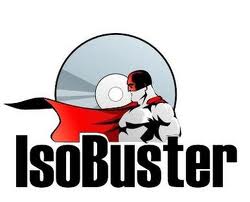 Smart Projects IsoBuster
Smart Projects IsoBusterSmart Projects IsoBuster
Smart Projects IsoBuster is a data recovery software that saves lost files from a bad or trashed CD, DVD or a Blu Ray disc. It can recover deleted files from a Hard Drive, Memory card and from flash media that gives a warning that it needs to be formatted. When a disc, flash drive or a memory card is inserted, it will immediately show all the partitions, tracks and sessions located on the media with all the combined file systems present. Data from older sessions or hidden partitions, can be accessed as well as data files that the OS have not seen or have been hiding. The software recovers data from CD, DVD and Blu Ray file formats and it can recover data from Hard Drives, USB flash and thumb sticks, Memory sticks, compact media cards, MMC media cards, SD, Micro SD, Mini SD, xD, GSM, CF, SDHC, SDSC, SDXC, SDIO, mobile phone memory card, digital camera memory cards, camcorders, MP3 players and any other type of media cards like Floppy, Zip and Jaz drives The software does not rely on Windows for device access, media access, data gathering interpretation, it is completely independent from Windows' limitations. WinMount International WinMount
WinMount International WinMountWinMount International WinMount
WinMount is a Windows utility that impressively manage your files and disk with convenience. It features in compressing and decompressing, virutalizing compressed archive, mount CD/DVD, HDD images, has MOU as their new compression format, and WMT as their new HDD format. It is a powerful tool for compressing files and a virtual disk tool. Mounting compressed archives to a virtual folder or a virtual disk without decompressing is its main feature, wherein it takes all the process in virtual path, protect hard disk and save space. It supports various formats such as VMDK, VDI, VHD, FLAC, APE, CCD, CUE, ISZ, IMG, NRG, MDS/MDF, BWT, BIN, ISO, WIM, TAR, BZ2, GZ, ISO, ARJ, CAB, 7Z, ZIP, RAR, MOU. The application runs with Windows PPC, Win7, Vista, XP, 2003, and 2000. The software is downloadable in the Internet for free. For Winmount, it comes in 32-bit and 64-bit EXE / ZIP and for PPC Winmount in WM2003 and WM5 CAB.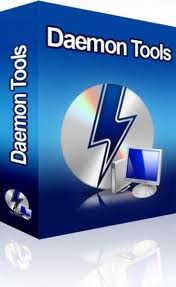 DT Soft DAEMON Tools
DT Soft DAEMON ToolsDT Soft DAEMON Tools
Disk And Execution Monitor is the real meaning of the abbreviation DAEMON. Its purpose is to emulate DVD-ROM, CD-ROM virtually, and can emulate at the maximum of 4 DVD-ROM at the same time. This software can great in netbook or tablets which doesn’t have any CD-ROM or any DVD-Drives. The user can burn the images quickly because DEAMON do not use a container format that is proprietary. DAEMON tools can mount vast amount of common formats. It can also convert images from, *.mdf/*.mds, .mdx and *.iso. It can also burn the mentioned format into a CD, DVD, and Blu-Ray discs. Daemon can compress or separated disc images and make them into several files, and these files can also be protected with password. DAEMON runs in Windows 98 until the latest Windows 7. And for the hardware, 500 MHz for the processor, at least 256 for the RAM and 30 MB of Hard Drive space upon installation.Słowo ostrzeżenia
Uważaj, aby nie zmienić nazwę rozszerzenia na .mdf plików, ani żadnych innych plików. To nie będzie zmienić typ pliku. Tylko specjalne oprogramowanie do konwersji można zmienić plik z jednego pliku do drugiego.co to jest rozszerzenie pliku?
Rozszerzenie pliku to zestaw trzech lub czterech znaków na końcu nazwy pliku, w tym przypadku, .mdf. Rozszerzenia powiedzieć, jaki typ pliku jest to, i powiedz programy systemu Windows, co może go otworzyć. Okna często kojarzy program domyślny dla każdego rozszerzenia pliku, tak, że po dwukrotnym kliknięciu pliku, program uruchomi się automatycznie. Gdy program nie jest już na komputerze, można czasami pojawia się błąd przy próbie otwarcia pliku skojarzonego.komentarza
Firma| Partnerzy| EULA| Informacje prawne| Nie sprzedawaj/udostępniaj moich informacji| Zarządzaj moimi plikami cookieCopyright © 2025 Corel Corporation. Wszelkie prawa zastrzeżone. Warunki korzystania | Prywatność | Cookies

