| Мы стараемся локализовать наш веб-сайт на максимально возможном количестве языков, однако в настоящее время эта страница переведена с использованием Google Translate. | закрыть |
-
-
продукты
-
ресурсы
-
поддержка
-
компания
-
Логин
-
.zip Расширение файла
Разработчик: N/AТип файла: ZIP FileВы здесь, потому у вас есть файл, который имеет расширение файла, заканчивающийся в .zip. Файлы с расширением .zip может быть запущен только некоторыми программами. Вполне возможно, что .zip являются файлами данных, а не документы или средства массовой информации, что означает, что они не предназначены для просмотра на всех.что такое .zip файл?
ZIP файлы классифицируются как архивы файлов и папок (или даже целых библиотек файлов или каталогов с вложенных каталогов), которые были закодированы с использованием спецификации сжатия данных, реализованные в ZIP формате. Эти ZIP -файлы позволяют пользователям уменьшить размер файлов и папок, которые они хотели бы сохранить в своих внешних устройств хранения данных. Многие пользователи предпочитают отправлять несколько файлов с помощью вложений в их письма как ZIP архивов. Некоторые сжатия файлов и декомпрессии инструменты для Microsoft Windows реализованы при поддержке для создания и распаковки этих ZIP файлы, а также есть программы для платформ Linux и Mac, которые могут быть использованы для создания, распаковки и доступ к содержимому этих ZIP -файлов. Каждый файл в ZIP архиве сжимается отдельно, используя ZIP спецификации кодирования, тем самым существенно снижая результате размер ZIP файла.как открыть .zip файл?
Запустите .zip файл или любой другой файл на своем компьютере, дважды щелкнув его. Если ваши ассоциации файлов настроены правильно, приложение, которое предназначается, чтобы открыть свой .zip файл будет открыть его. Возможно, вы, возможно, потребуется загрузить или приобрести правильное применение. Кроме того, возможно, что у вас есть правильное применение на вашем компьютере, но .zip Файлы еще не связанные с ним. В этом случае, при попытке открыть .zip файл, вы можете сказать, Окна, какое приложение является правильным для этого файла. С тех пор, открывая .zip файл откроется правильное применение. Нажмите здесь, чтобы исправить ошибки ассоциации файла .zipприложения, которые открываются .zip файл
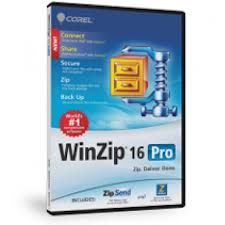 Corel WinZip 16 Pro
Corel WinZip 16 ProCorel WinZip 16 Pro
Compressing files frees up space in the hard disk, and Corel Win Zip 16 Pro can compress files into different formats. This software allows users to choose the level of compression and the compression method that they want to integrate into their files and folders. All Major compressed formats can be extracted by this application, and this compression and decompression software runs in Microsoft Windows XP, Vista And window 7. Internet connectivity is needed for activating this program. Corel WinZip 16 Pro can provide users with access to Zipsend, which is use to compress and send large files through email. This software may also provide users with access to Zipshare, which is use to upload compressed files to various social Websites. Backups are necessary for the important data of the user, and Corel WinZip 16 Pro provides an automated process for backing up files. Users can burn backups directly unto a CD/DVD or Blu-ray disc, or send the compressed files to the user’s email address for virtual backups.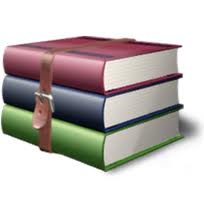 WinRAR
WinRARWinRAR
Eugene Roshal developed an application that can create RAR archives called WinRAR. It is a shareware file archiver and data compression utility released by Ron Dwight in 1993, while Alexander Roshal, Eugene Roshal's brother runs the business. WinRAR provides the complete support for RAR, which is WinRAR's original format in compression, ZIP archives, and unpacking of 7z, EXE, ISO, JAR, BZ2, UUE, ACE, GZ, TAR, LZH, ARJ and Z archives. It has multithreaded compression and can create archive with multi-volume and self-extracting. Damaged archives are provided with date redundancy through recovery record and recovery volumes for reconstruction. It also supports in the advancement in file names of Unicode and file system of NTFS. It has also AES (Advanced Encryption Standard) 128-bit key to be used optionally in archive encryption. The software is available in forty seven languages. It is written in C++ and runs with Windows 95, 98, Me, 2000, XP, Vista, 7 Mac OS X, FreeBSD, LInux (Wine required for GUI), and OS/2. 7-Zip
7-Zip7-Zip
Equipped with a high compression ratio (as high as 7z format via LMZA and LMZA2), 7-Zip is an open-source ZIP archiver software that is usable on any computer regardless of operating system installed from the latest to the earlier versions and without any charge at all. Majority of the source codes used by this program are on the list of GNU LGPL License. These include unRar, RAR,ZIP, ARJ, XZ, Z, TAR, WIM, BZIP2, GZIP, CAB, HFS, LZMA, NSIS, CPIO, RPM, VHD, DEB, CHM, LZH, MBR, FAT, NTFS, XAR, DMG, CramFS, ISO, MSI, SquashFS, and UDF. Technically, formats ZIP and GZIP have a ratio of 2 to 10%, 7z has high ratio from 30 to 70% plus this same format has self extracting capability while both ZIP and 7z has AES 256 encryption. Other features include windows shell, file manager, command line version, FAR manager plug-in and localizations for languages up to 79. Smith Micro StuffIt Deluxe 2010
Smith Micro StuffIt Deluxe 2010Smith Micro StuffIt Deluxe 2010
StuffIt Deluxe is a software program from Smith Micro Software, Inc. used for compressing, archiving, and sending files. It was specifically made for images, audio clips, PDFs, and Microsoft Office documents. It allows compression of high-quality photo or audio files, reducing only the file size but not the quality. With the password protection feature, compressed data is secured. As an archive manager, the program enables users to browse files without the need for expanding the whole set of compressed data. And through the Scheduler, simply setting the time and location will automatically backup the files. As a file delivery system, StuffIt helps users send files of up to 2GB in size through email. But subscription to the SendStuffNow service is required. StuffIt runs on PCs with an operating system of Windows XP, Vista, or 7 and free hard drive space of 40MB. Zipeg
ZipegZipeg
Zipeg is software that was developed by Leo Kuznetsov, and this application is known as a file decompression tool that can open ZIP and RAR files. This tool runs on both Windows and MAC operating systems, and with this program, users are able to preview their files before extracting them. Zipeg features a user interface that is open source and Java-powered. This tool also has the ability to detect filenames, even if they are in different languages, and can translate many foreign languages into Unicode. Zipeg is also able to read EXIF thumbnails by using these thumbnails as item icons and "tool tip" style preview. Aside from the preview feature, Zipeg also comes with an "Options" button, and this allows users to select the files they want to open. Zipeg makes it easy for users to extract compressed files, and since they can view the files first before extracting them, they can freely choose the file they want to open and extract only the files that they need.слово предупреждения
Будьте осторожны, не переименовать расширение на .zip файлы или любые другие файлы. Это не будет изменить тип файла. Только специальная программа для конвертирования можете изменить файл из одного типа файла в другой.что такое расширение файла?
Расширение файла является набор из трех или четырех символов в конце имени файла, в этом случае, .zip. Расширения файлов сказать вам, какой тип файла он есть, и сказать Окна, какие программы можно открыть. Окна часто связывает программу по умолчанию для каждого расширения файла, так что, когда вы дважды щелкните файл, программа запускается автоматически. При том, что программа больше не на вашем компьютере, вы можете иногда получить сообщение об ошибке при попытке открыть соответствующий файл.оставить комментарий
Компания| Партнёры| EULA| Официальное Уведомление| Не продавать/не делиться моей информацией| Управление моими файлами cookieCopyright © 2024 Corel Corporation. Все права защищены. Условия эксплуатации | Конфиденциальность | Cookies

