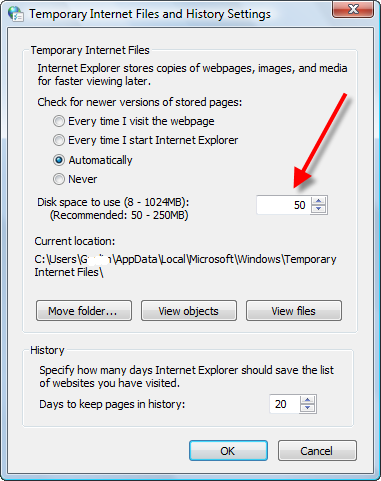-
-
products
-
resources
-
support
-
company
-
Login
-
ReviverSoft
Answers
Get Answers from our
Community of Computer Experts-
Home
-
Resources
-
Questions & Answers
- why is my wifi adapter range slow
There are no answers yet.
Welcome to Reviversoft Answers
ReviverSoft Answers is a place to ask any question you have about your computer and have it answered by the expert community.Post your question
Ask your question to the community nowSimilar questions
empeso hoy en la fecha y hora salia sabado 14 9:36 de Diciembre , todos mis navegadores sal que estaban caducos en mi historial salian cosas del año pasado , salia usted desea continuar su navegador esta caduco y no salia como podia areglarlo .VIEW ANSWERS1Show full questionI'm using a Toshiba C855-S7344 for which I needed to get a Bluetooth adapter in order to use my Bluetooth speakers. However after installing them I'm finding that the Bluetooth is randomly shutting off every few minutes. Now when I installed it all I did was add the device as with the adapter I could not find a way to connect it via the network connection. Is there something I am missing? Or since I am using an adapter do I just need to pair it thru add device? As the later seemed to work for a few days before I have had the problem of it randomly shutting down. I have checked and I do have the current driver installed and have also run the hardware utility with no fixes. I do not get any error messages it just shuts down and if I turn the speaker off and back on the bluetooth reconnects. If anyone could help I'd greatly appreciate it!VIEW ANSWERS2Show full questionLe problème a commencé il y a depuis le mois de septembre 2013VIEW ANSWERS3Show full questionHaving trouble with your PC?Complete a free PC scan using Driver Reviver now.DownloadStart Free Scan -