-
-
products
-
resources
-
support
-
company
-
Login
-
ReviverSoft
Answers
Get Answers from our
Community of Computer Experts-
Home
-
Resources
-
Questions & Answers
- How do I start the repair process?
How do I start the repair process?
 i like this question0 Like ItFollowI PCReviver gakauft. Search for errors is performed. How do I start the repair process now?Operating System:Answer this questionbest answerHi Werner,
i like this question0 Like ItFollowI PCReviver gakauft. Search for errors is performed. How do I start the repair process now?Operating System:Answer this questionbest answerHi Werner,
Kindly refer to the link below on how to repair your PC to improve its performance and stability:
http://www.reviverso...
Hope this helps!
Martin
0 votes
000 votes
00Hi Werner,
Thanks for using PC Reviver.
You can start the repair process by following the below steps:- To commence your repair process, first you need to analyze your system.
- Hit the Repair tile and ensure all of the Scanners are checked so they will analyze your PC for problems. Then click on Analyze to start analyzing your computer.
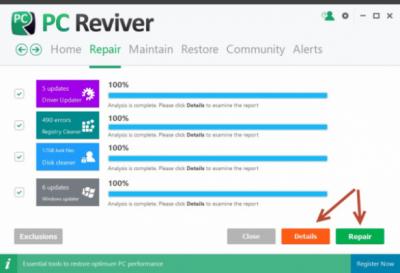 3. Once the analysis is complete, you will be able to view the details of any items found that need to be repaired. After you have reviewed the results of the scan, or if you’re not interested in viewing it, you can go ahead and click on the Repair button to fix all problems found on your PC.
3. Once the analysis is complete, you will be able to view the details of any items found that need to be repaired. After you have reviewed the results of the scan, or if you’re not interested in viewing it, you can go ahead and click on the Repair button to fix all problems found on your PC.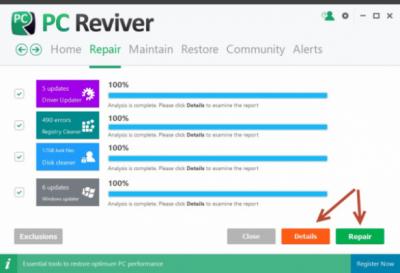
I hope this helps.
Thank You!
Lokesh
Welcome to Reviversoft Answers
ReviverSoft Answers is a place to ask any question you have about your computer and have it answered by the expert community.Post your question
Ask your question to the community nowSimilar questions
empeso hoy en la fecha y hora salia sabado 14 9:36 de Diciembre , todos mis navegadores sal que estaban caducos en mi historial salian cosas del año pasado , salia usted desea continuar su navegador esta caduco y no salia como podia areglarlo .VIEW ANSWERS1Show full questionHas this been certified for windows 10? I noticed a lot of ext and com errors.VIEW ANSWERS2Show full questionusing an HP Pavilion laptop; problem started right after I started using Windows 10VIEW ANSWERS2Show full questionHaving trouble with your PC?Complete a free PC scan using Driver Reviver now.DownloadStart Free Scan -
