-
-
products
-
resources
-
support
-
company
-
Login
-
.uds File Extension
Developer: SierraFile type: Sierra Generations FileYou're here because you have a file that has a file extension ending in .uds. Files with the file extension .uds can only be launched by certain applications. It's possible that .uds files are data files rather than documents or media, which means they're not meant to be viewed at all.what is a .uds file?
A Sierra Generations file is used by a program developed to provide users with a set of functionalities useful in storing family tree details in a database, and the content of these Sierra Generations files may include names of family tree members, ancestral information, descendant details and dates among other pieces of text data. The content of a Sierra Generations file may also consist of visualized charts and tables that can outline these family tree details in more organized and manageable ways. These Sierra Generations files are also implemented with text and XML-based data formatting standards, while data compilation and encoding specifications proprietary to Sierra, developer of the Sierra Generations program, are also integrated into the content of these Sierra Generations files so the Sierra Generations application can save these Sierra Generations files in the UDS format. Affixed with the .uds extension, these Sierra Generations files can be exported into different file formats using TWR Computing services, since further development and support for the Sierra Generations application has already been discontinued as of this writing.how to open a .uds file?
Launch a .uds file, or any other file on your PC, by double-clicking it. If your file associations are set up correctly, the application that's meant to open your .uds file will open it. It's possible you may need to download or purchase the correct application. It's also possible that you have the correct application on your PC, but .uds files aren't yet associated with it. In this case, when you try to open a .uds file, you can tell Windows which application is the correct one for that file. From then on, opening a .uds file will open the correct application. Click here to fix .uds file association errorsapplications that open a .uds file
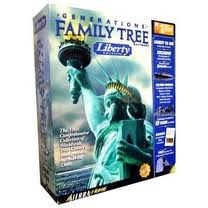 Sierra Generations
Sierra GenerationsSierra Generations
Generations Family Tree is a bundled genealogy software. It has been one of the major software used by genealogists. But the program has been difficult to support and suffered interference from other programs so the publishers of the software have decided to not make the software available for sale. Sierra no longer supports the program but window Vista and Windows 7 users may still be able to use it. Upon the start of installation, a step-by-step multimedia tutorial is set-up and user manual is given. When installed, it can import files from other genealogy programs through the GEDCOM and has a wide range of reports and custom lists. It feature Drag and drop editing for rearranging entries in your family tree which includes photos, documents, captions and more in your charts and reports. Audio and video clips may also be added into the family chart and it has source documentation capabilities both for beginners and advanced researchers. It has a Virtual 3D Tree feature that allows viewing of the family tree with its photos, notations, sound and video files in a 3D environment. The Generations Grande Suite software includes the Generations genealogy software, Snapshot Express, iCollect, Mastercook Heritage Edition and the book Netting Your Ancestors. The suite has thirty-one CDs containing digital images of every page including 1800 U.S. census records, Social Security Death Index, Generations World Name Index with 350 Million Names and various digitized U.S. military records. The Generations Liberty Edition has the book In Search of Your European Roots, 21 CDs that includes immigration records, Civil War muster records and Snapshot Express, which is used in photo restoration and document enhancement. The Generations Deluxe DVD Edition contains 3-billion name search, multimedia tutorial, Web page creation tools and a Create-a-Family CD wizard.a word of warning
Be careful not to rename the extension on .uds files, or any other files. This will not change the file type. Only special conversion software can change a file from one file type to another.what is a file extension?
A file extension is the set of three or four characters at the end of a filename; in this case, .uds. File extensions tell you what type of file it is, and tell Windows what programs can open it. Windows often associates a default program to each file extension, so that when you double-click the file, the program launches automatically. When that program is no longer on your PC, you can sometimes get an error when you try to open the associated file.leave a comment

